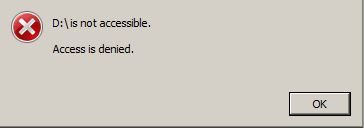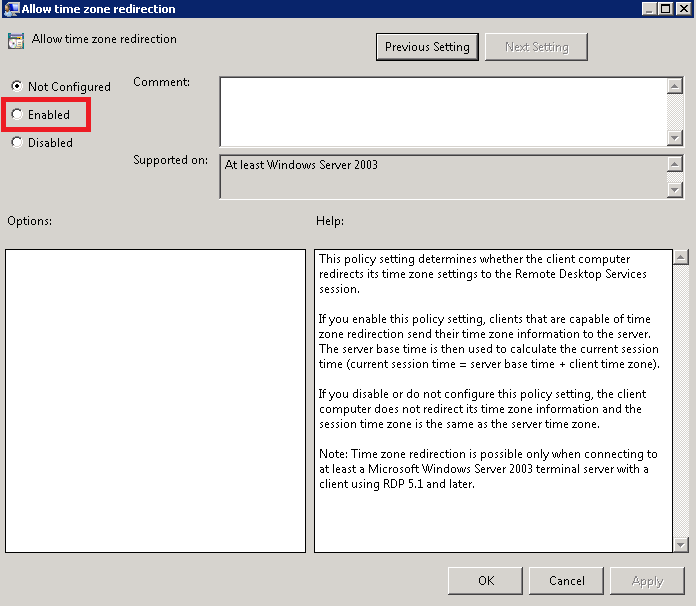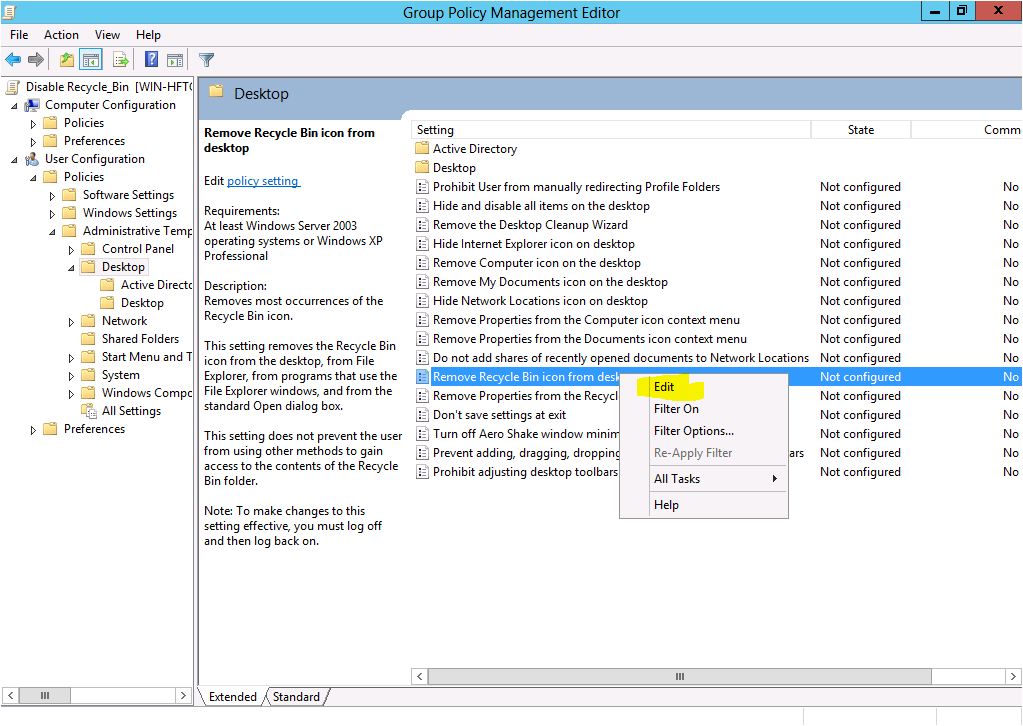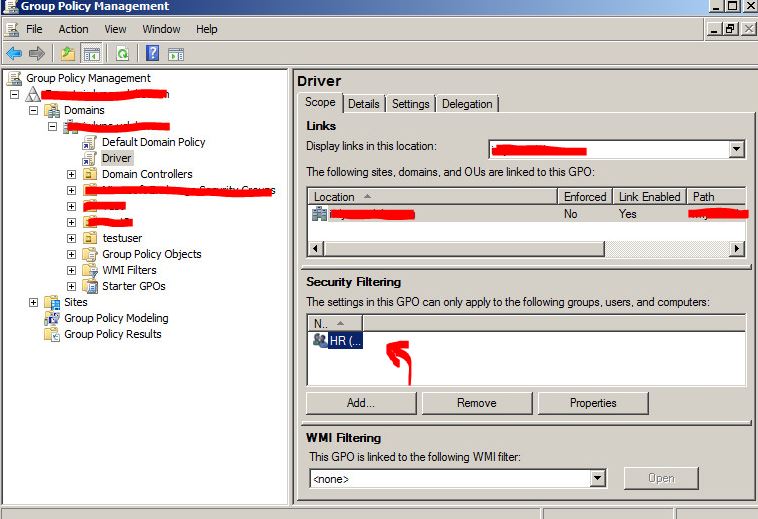Hey guys, – that’s going to be very forces and a short article:
In this tutorial, you are going to learn how to block USB on your domain computers by GPO,
I know several security institutions that always enabled this policy and trying to avoid any virus or malware or penetrate attempt from running on machines.
In order to enable this policy, you have open GPO and navigate yourself to:
User Configuration\Policies\Administrative Templates\System\Removable Storage Access.
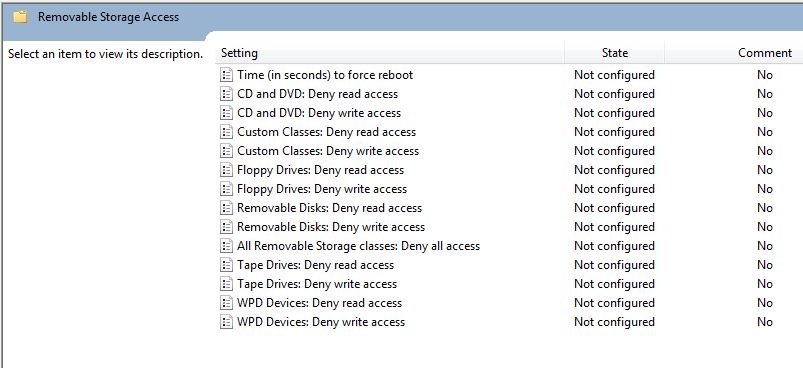
And enable this:
All Removable Storage classes: Deny all Access
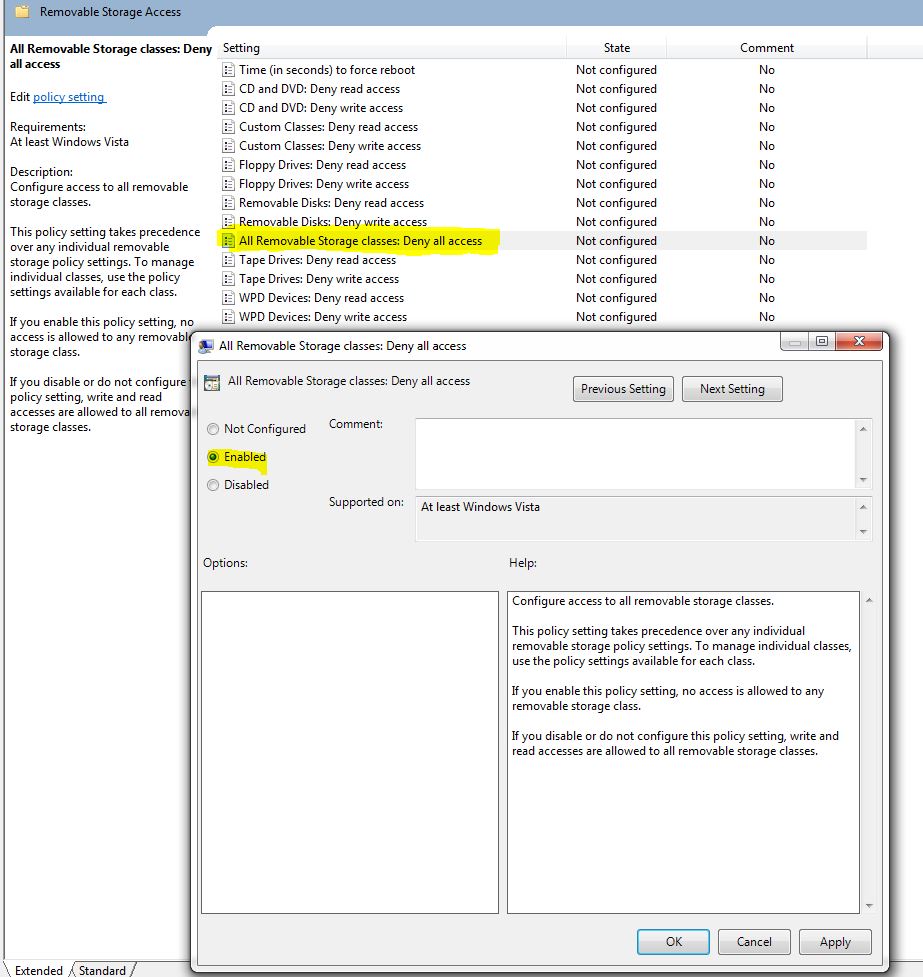
By the way, above this policy, you can set only to read and don’t write, therefore I prefer to leave this decision to you.
Trying Insert USB and got this error: