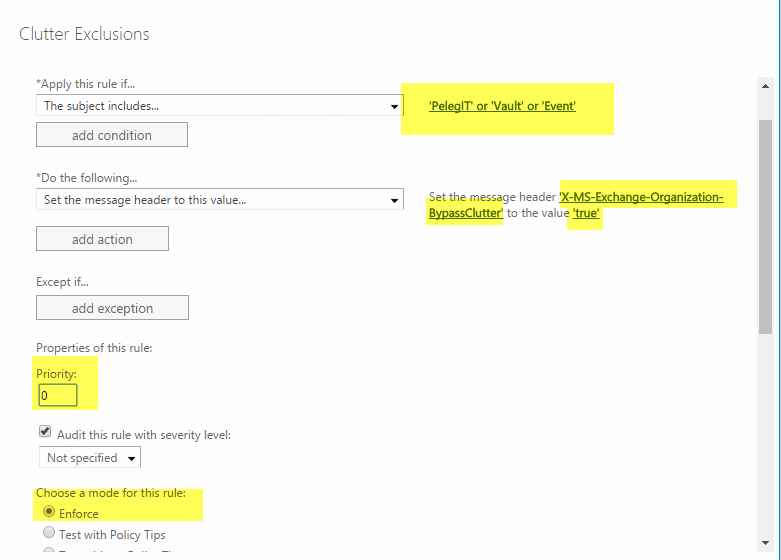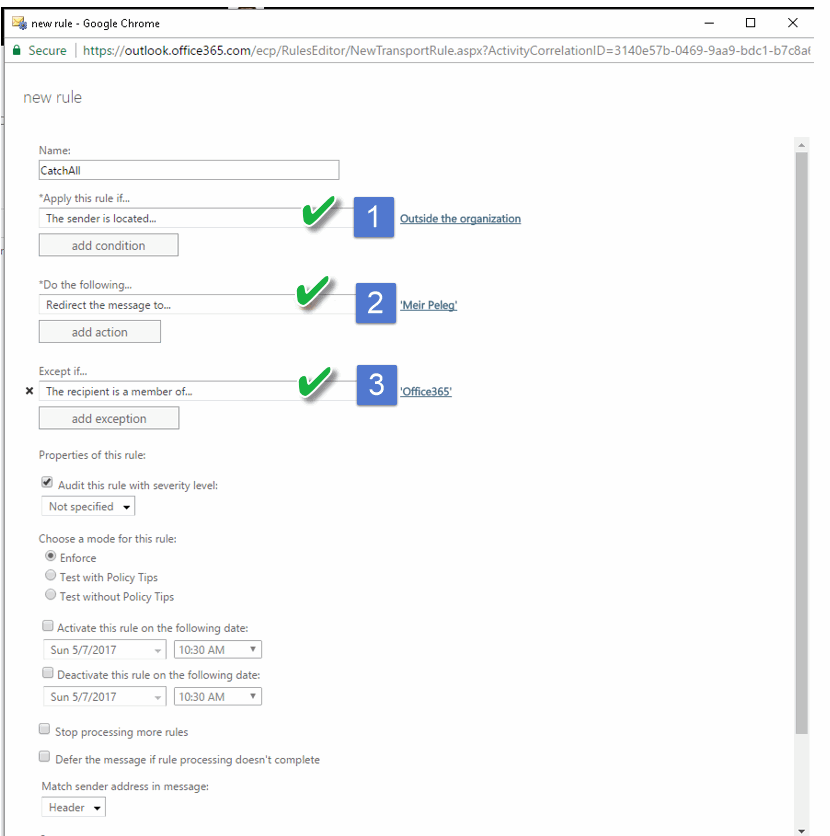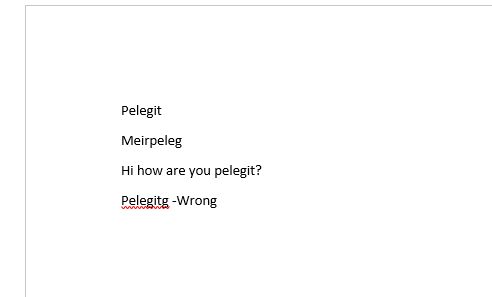Hi All,
In this article, you’re going to see how to create a new transport rule which will know exclude emails with “X” keyword to clutter folder. Many managers, accountants, in general users, are complaining about missing emails that they can’t find, even if they asked from sender resend the email.
We as IT guys automatically think maybe the email blocked by mail really or email stored in the spam folder, and a couple of different thoughts, but still the email wasn’t found, The main guilty could be the clutter, clutter knows to learn you and then do actions automatically according to what you taught him exactly like a child.
How can we ensure important traffic won’t store on clutter folder never? Using creating a new transport rule on office 365.
Please follow up to the following settings: