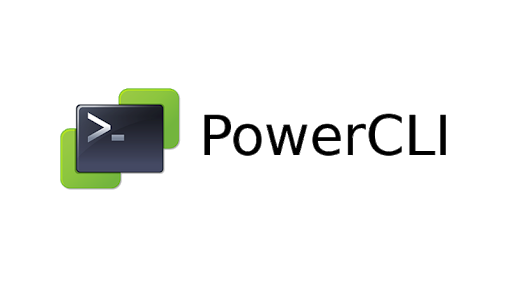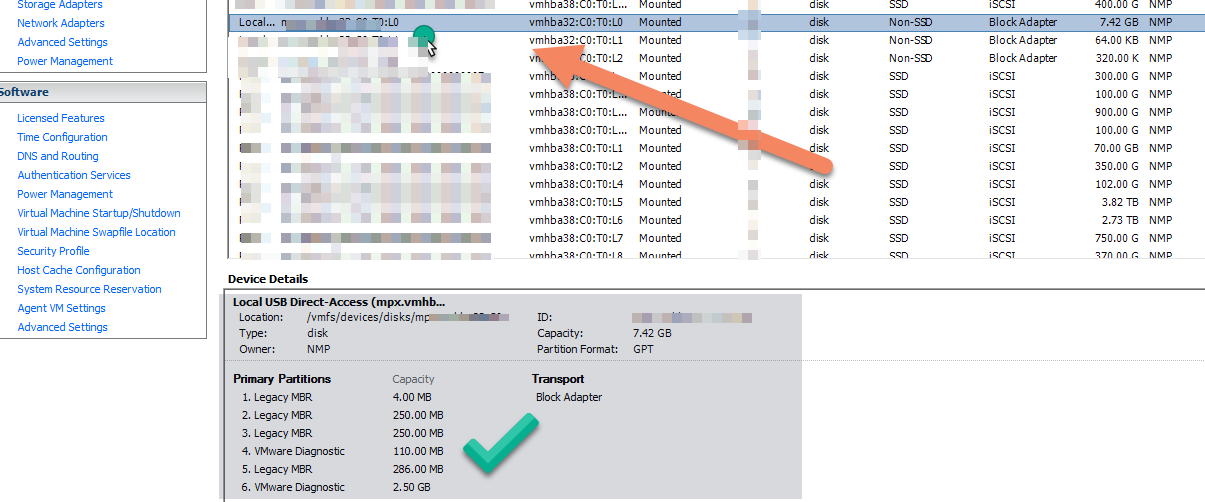Hi guys,
In this tutorial, I am going to show you how to configure DRS and High availability cluster in our center, But before we getting start this tutorial, let’s talk a little bit about these features.
Dynamic Resource Scheduler – is a very common cluster which allows us the automatic mechanism of the load balancer, it means that it knows how to divide the resources according to what we will configure.
High Availability – provide us HA between our hosts, if a physical server is failed the HA will restart the guest to another HOST by migration process and it reduces the downtime.

Right click on your datacenter and then select “New Cluster”

Turn on both:

In this figure we van set the migration threshold :

I do not want to allow Wake on LAN:

Admission Control – manage the cluster resources, we can set that give back the exact resources as the machine had. A good feature, There are 3 EXSI and 1 ESXI failed, unexpectedly, so I set that it distributes all machines between two ESXI only or specific ESX


We can set the monitoring sensitivity level

We have the option to set VMotion compatibility.


Last settings are to set the Swapfile location.

That’s it, we have configured HA and DRS as well.

Guys, for setting up the HA and DRS you have to consult with your Network guy and make sure that you have the possibilities to configure those clusters, Do not do it if you don’t know what is the implications of this settings.