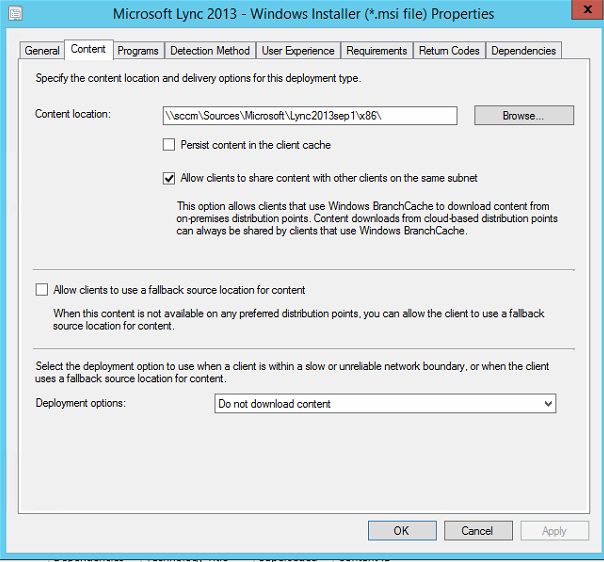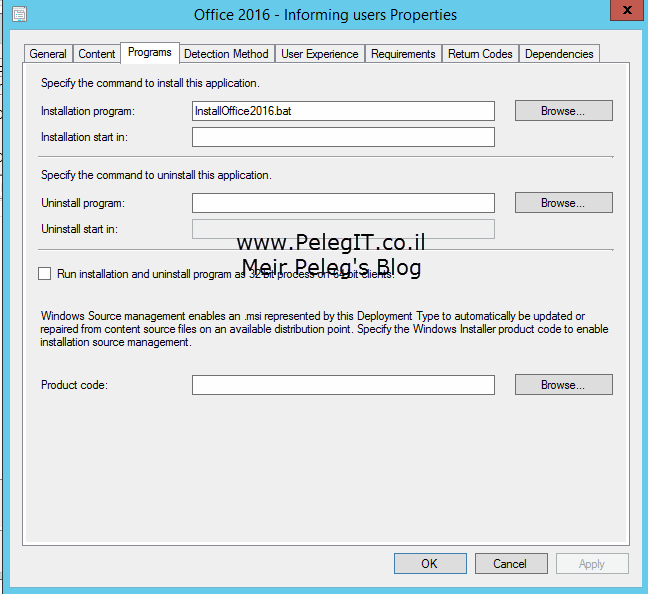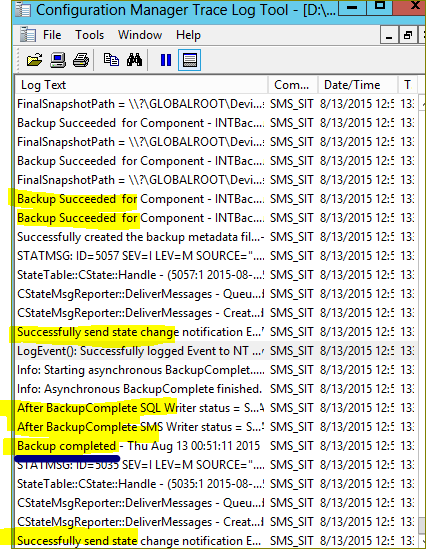Hello everyone,
As most of you already heard, last month Microsoft released a new update for SCCM thereby, In this guide, you’re going to see how to upgrade SCCM version to 1702 [Newset one].
It is going to be pretty quick, SCCM upgrade is not complicated anymore, it is quite straightforward, please follow the new features in the new version:
https://docs.microsoft.com/en-us/sccm/core/plan-design/changes/whats-new-in-version-1702
Let’s begin:
Open SCCM and go to Administration and then click on “Cloud Services > Updates and Services.”
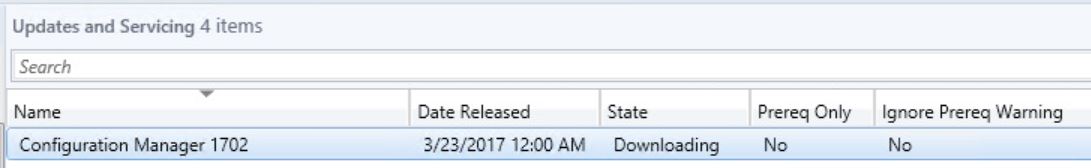
Check the dmpdownloader.log file to monitor the download process
Run the prerequisites checker before and once it went successfully click on Install update pack
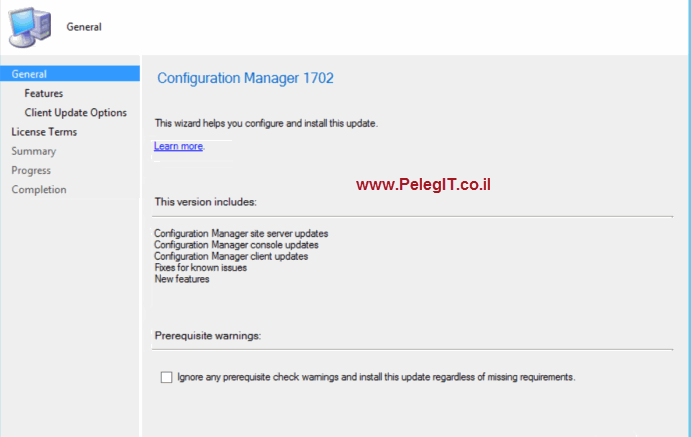
Select the features you want to enable:
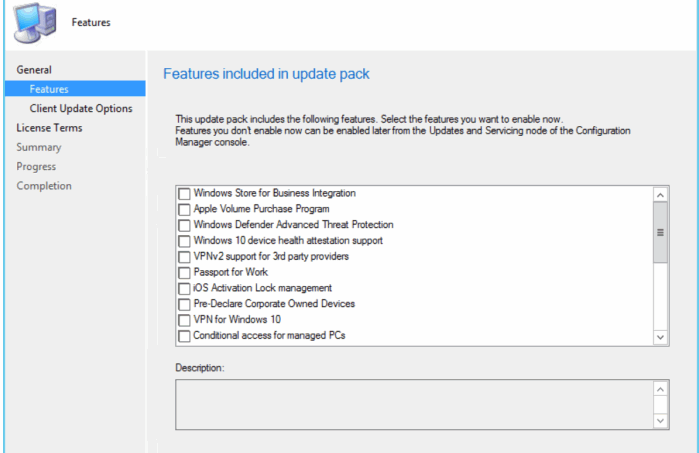
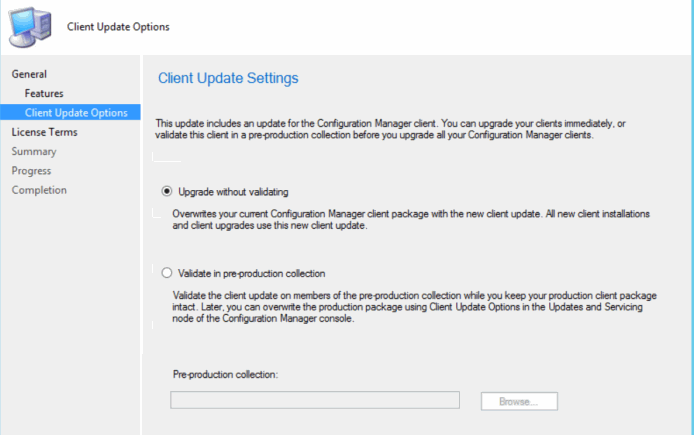
Proceed to next:

Pre-Check goes well:
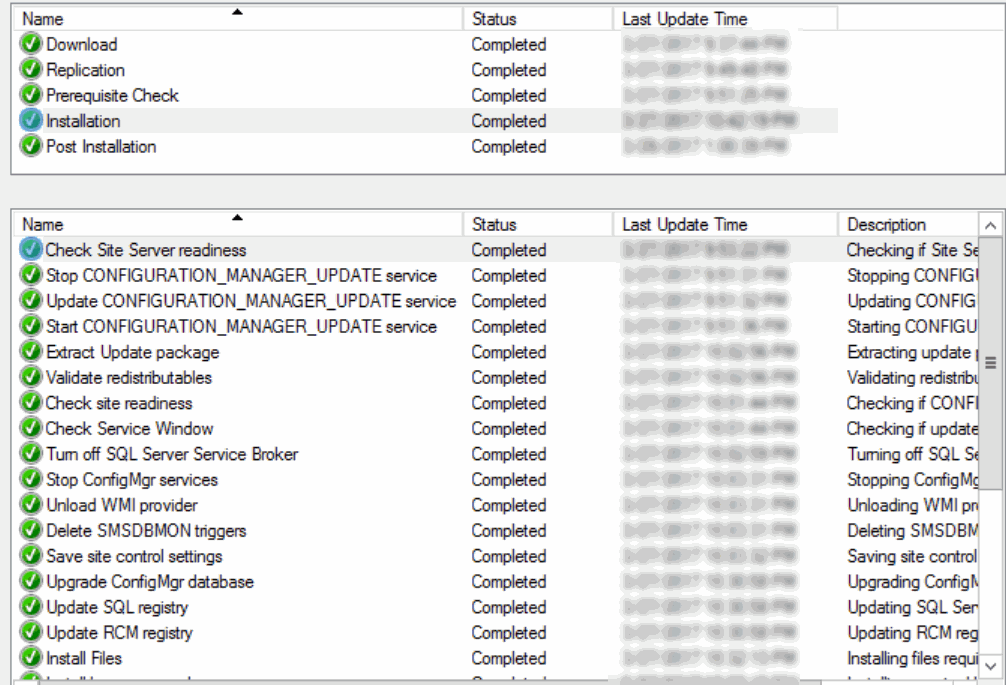
If you get this warning, do not work up, close SCCM console and open it again:
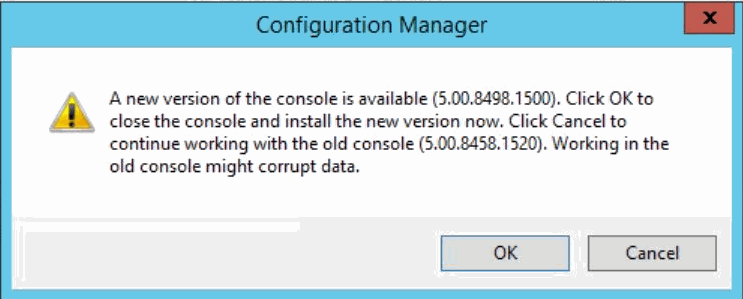
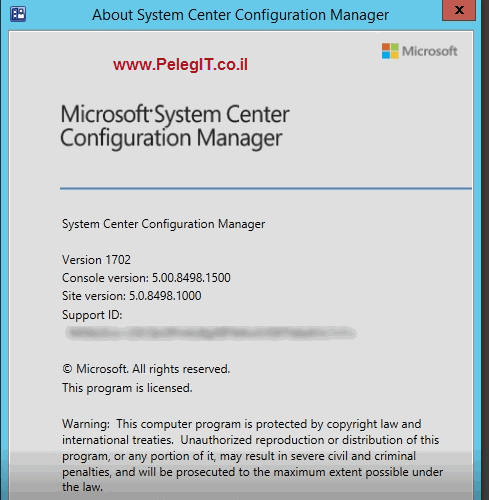
Hopefully, you have noticed that the add a new Feedback button and Updates and Servicing moved out from cloud service and you have to check update from there.