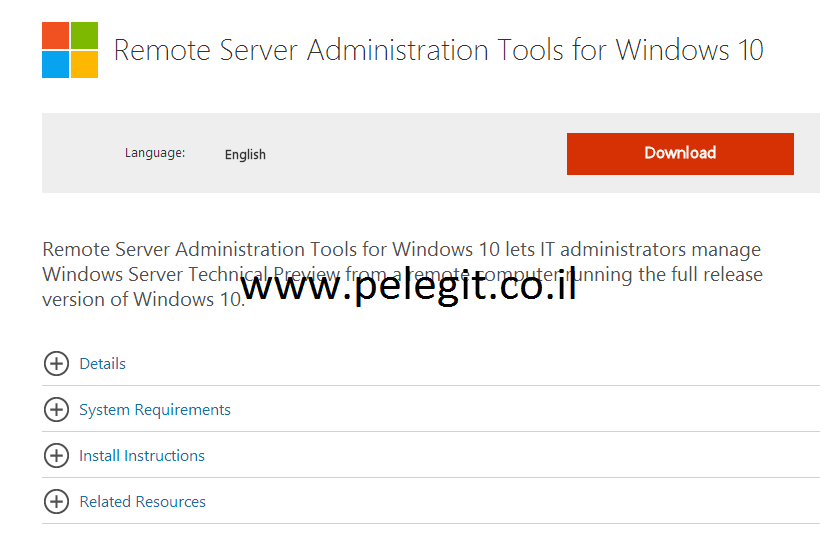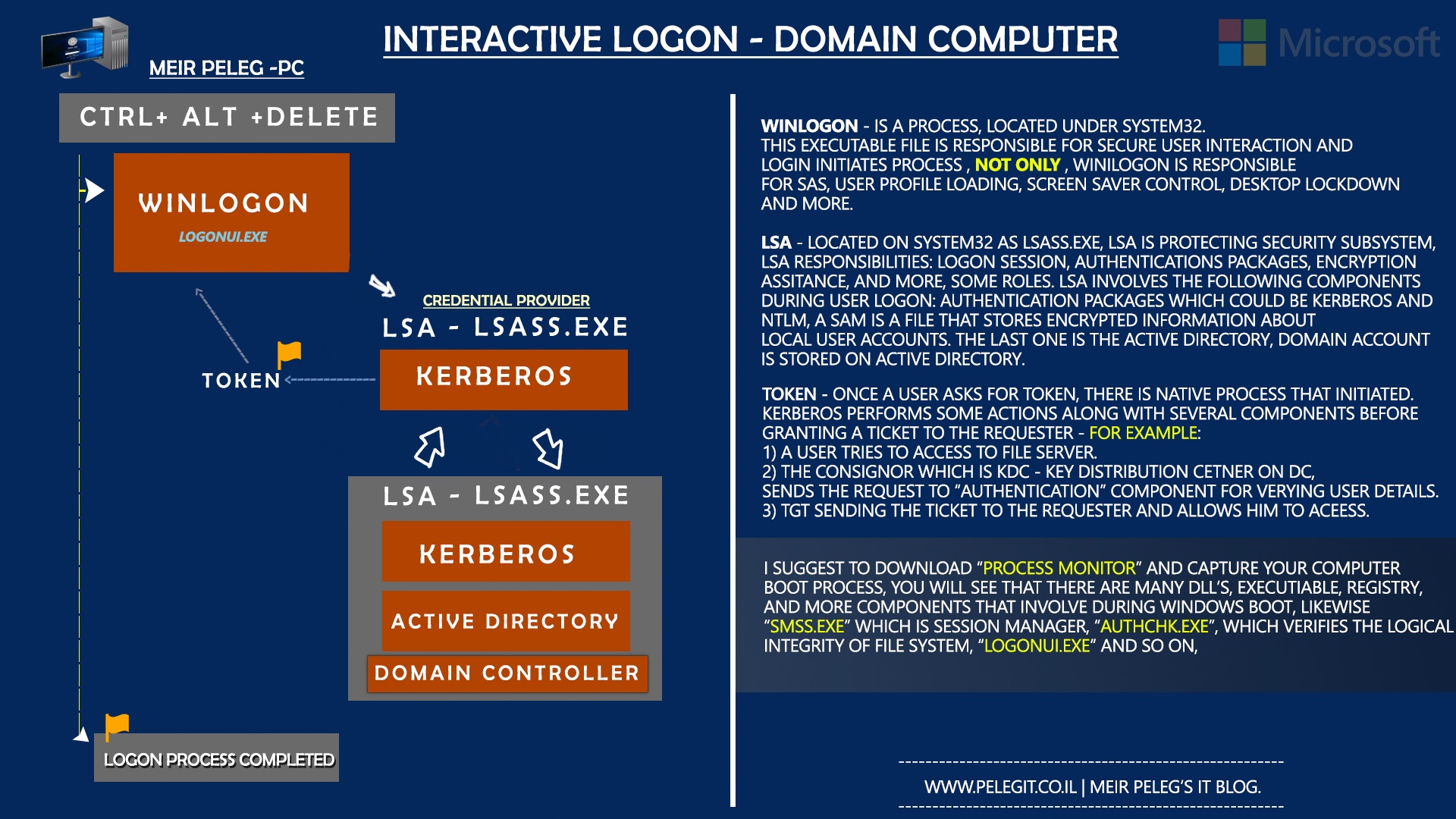Hi,
Recently, I have been writing a lot about Windows 10, by the time I always hear that organization proceeds to test and deploying Widows 10. Today I want to share with you a common issue and solution about KMS server after we already prepared the Windows 10 Task Sequence we noticed that out KMS (Key Management Service) doesn’t activate Windows 10 and Windows Server 2012 machines.
Apparently, Windows Server 2008R2 can’t activate Windows 10 and Server 2012 machines, Microsoft suggests to establish KMS services on Windows Server 2012 / R2 and then you will be able to activate your Win10 / Server 2012 machines.
You might get this error:
0xC004F015
Error details
0xc004f042 – SL_E_VL_KEY_MANAGEMENT_SERVICE_ID_MISMATCH
First solution:
The Software Licensing Service determined that the specified Key Management Service (KMS) cannot be used.
If you want to establish a new Windows Server 2012 you may install the following KB:
https://support.microsoft.com/en-us/kb/3058168
Second Solution:
However, in order to continue to activate machines using Windows Server 2008R2, You must have update 3079821 installed. (Restart the server after installing this KB)
Download:
https://support.microsoft.com/en-us/kb/3079821
The second step you have to do, whether you select a first solution or the second Go to your Volume License Service Center:
https://www.microsoft.com/Licensing/servicecenter/home.aspx
Go to “License” Tab > Relationship Summary > and choose your valid Licensing ID, after that click on “Product Key” and copy the “Windows Srv 2012R2 DataCtr/Std KMS” for Windows 10 product
Go to your KMS server and open CMD and add your product key with “slmgr.vbs” command.