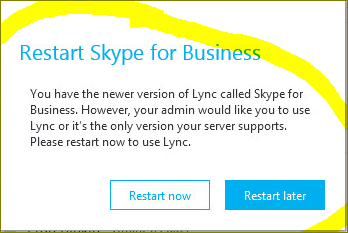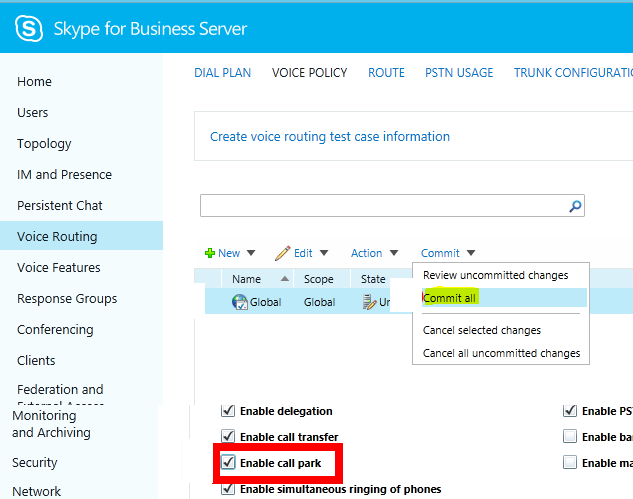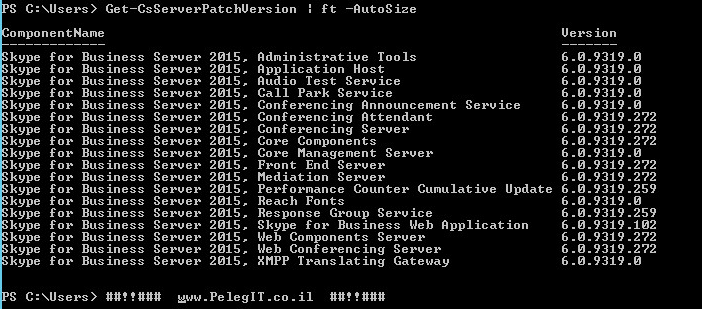Get-CsUser OR Get- CsUser –Identify “Meir Peleg”
Provides you an information about user domain that has been enabled.
Get-CsUser –LdapFilter "Department=IT"
Provides you users all users under IT department.
Get-CsUser -OU "ou=Finance,ou=North America,dc=Pelegit,dc=co,dc=il"
Provides you full users details from organization unit.
GET-CSUser | Where { $_.EnterpriseVoiceEnabled } | Select-Object DisplayNameUseful one, you will get list of users that have “EV” set under ‘Telephony’ field, if you want to export it just add | export-csv C:\Evlist.csv
Get-CsWindowsService
This command return to you domains that approved for federation.
Get-CsAllowedDomain
Return you pretty good information about your site.
Get-CsSite
Returns information about the Registrar pool, User Services pool that user assigned.
Get-CsUserPoolInfo –Identity [email protected]