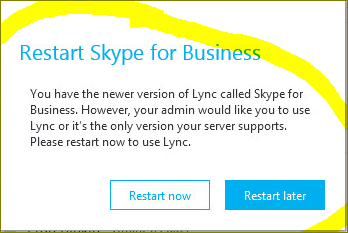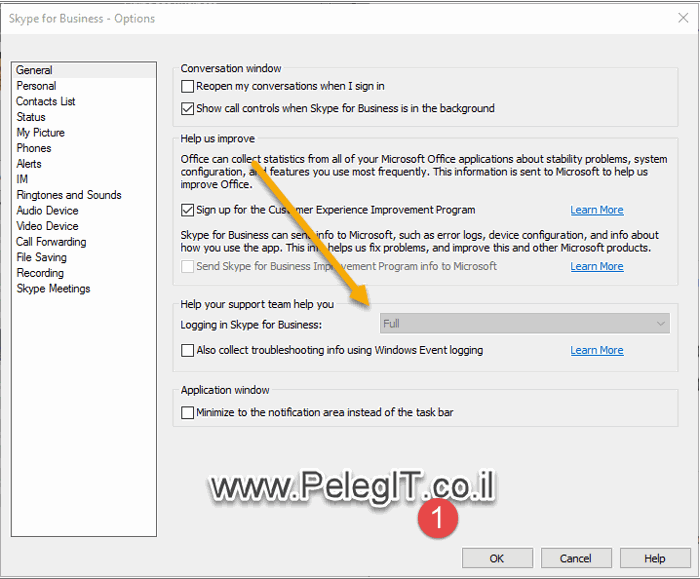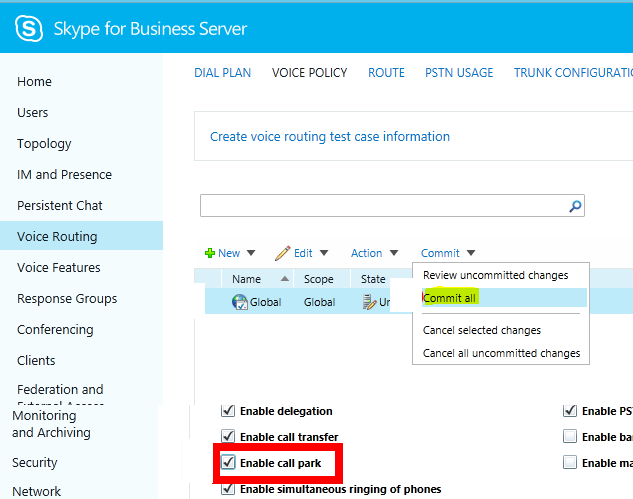Assuming you want to upgrade your Skype For business’s version or want to know what is the current version you have to open Skype For Business Management Shell and run the following commands:
Check CS Server Version:
Get-CsServerVersion
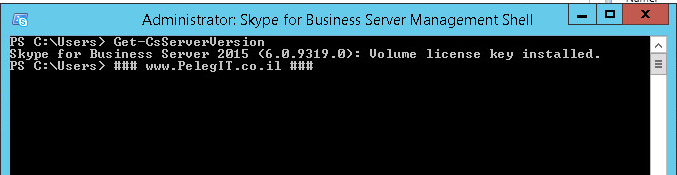
And for getting the version of each component you have to run this:
Get-CsServerPatchVersion | ft -AutoSize
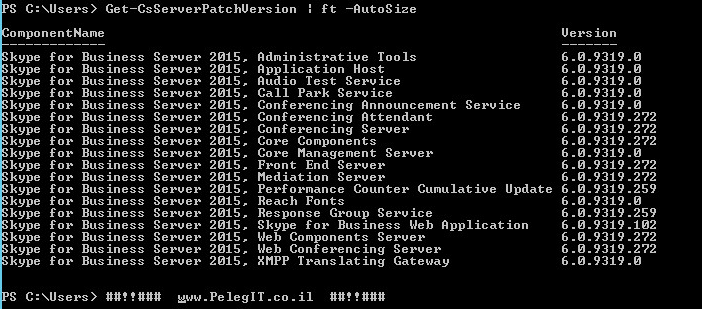
Before you are running upgrade make sure:
- Front End + Edge are up to date with Windows Update
- Run the following command through SfB Shell:
- Stop-CsWindowsService
- net stop w3svc
Follow the steps here (The step can be changed from environment to environment so I prefer you will go over to all relevant steps according to your environment):
https://support.microsoft.com/en-us/help/3061064/updates-for-skype-for-business-server-2015