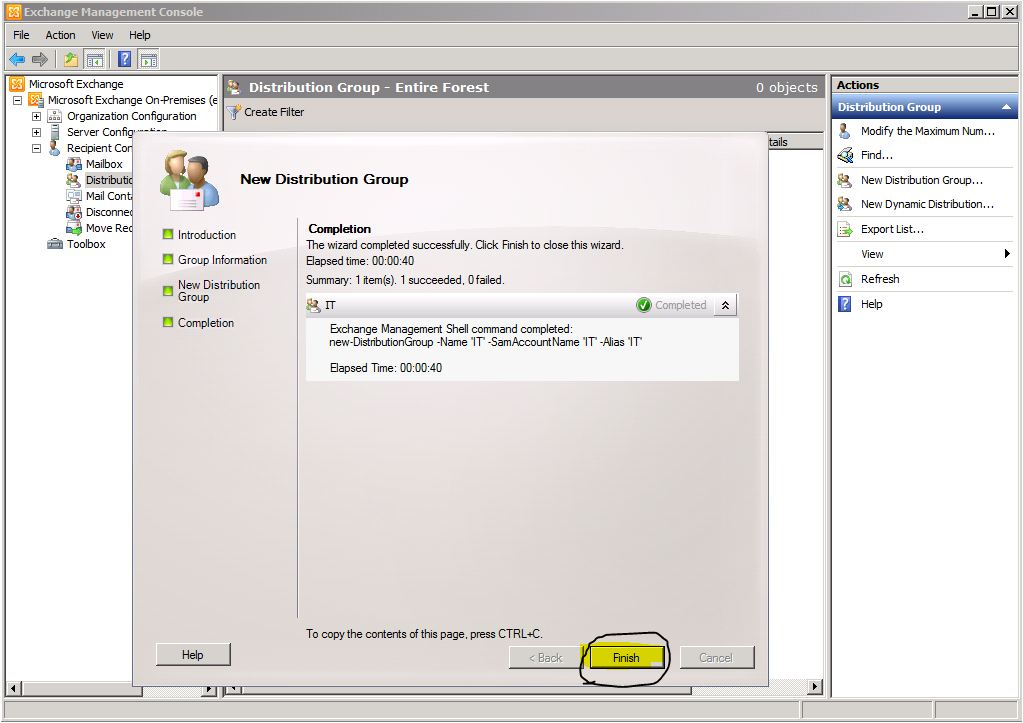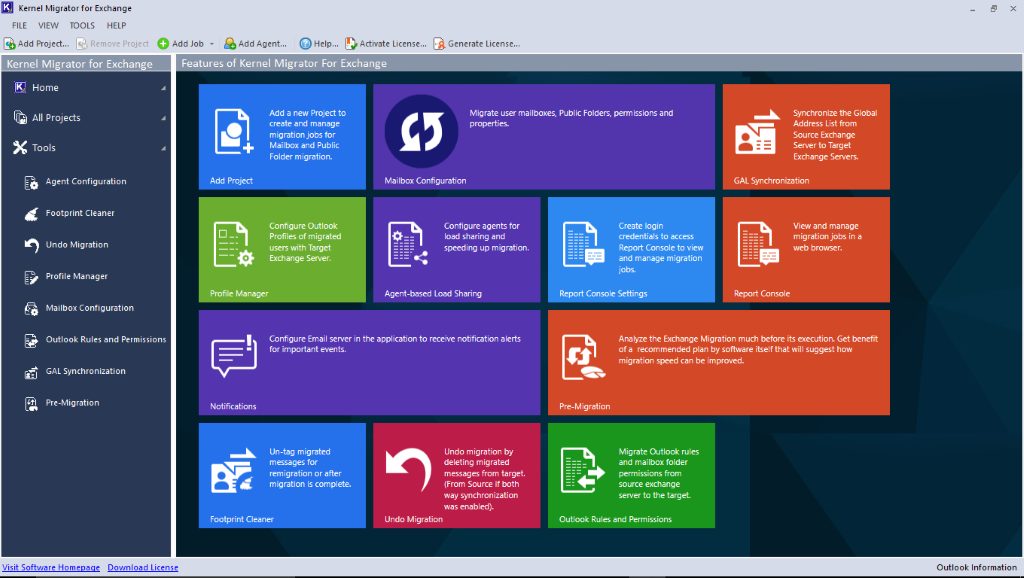Hi Guys,
I would like to talk and show you useful commands about White Space of Exchange databases, It is could sound you little bit weird but sometimes the size of databases we see in Exchange is not the real utilization size we see on LUNS, what does it means?, Exchange doesn’t know reducing the databases post any deletion process or move stage [There is maintenance which running but not does enough good job, at least not for me, run it 2-3 times and didn’t know free up unused space]. You have to check it out and follow to databases size changes by the following commands:
- If you have a gap of 3-10 GB of whitespace I even don’t suggest to start with reducing stage at all.
- Consider a PowerShell script which knows inform you once a month what goes by Email notification
How to check DB white space?
Get-MailboxDatabase "Name" | Select Name,AvailableNewMailboxSpace
Get-MailboxDatabase -status | Select-Object Server,Name,AvailableNewMailboxSpace
If you have many DB you can run the following commands:
Get-MailboxDatabase -Status | sort name | select name,@{Name='DB Size (Gb)';Expression={$_.DatabaseSize.ToGb()}},@{Name='Available New Mbx Space Gb)';Expression={$_.AvailableNewMailboxSpace.ToGb()}}How to check Public Folder white space?
Run the following command:
Get-PublicFolderDatabase -status | FL AvailableNewMailboxSpace
What can you do?
Microsoft recommended about two solutions:
- You can create a new DB and initiate a move request to your mailboxes, That’s what I have done, this it the healthier stage that I suggest either.
- You must dismount the DB and perform Offline defrag: (Open Exchange Management Shell)
CD DB path Dismount-Database "DB name" DBNAME>eseutil /d DBNAME.edb /t\testserverdefragtemp.edb Mount-Database DBNAME