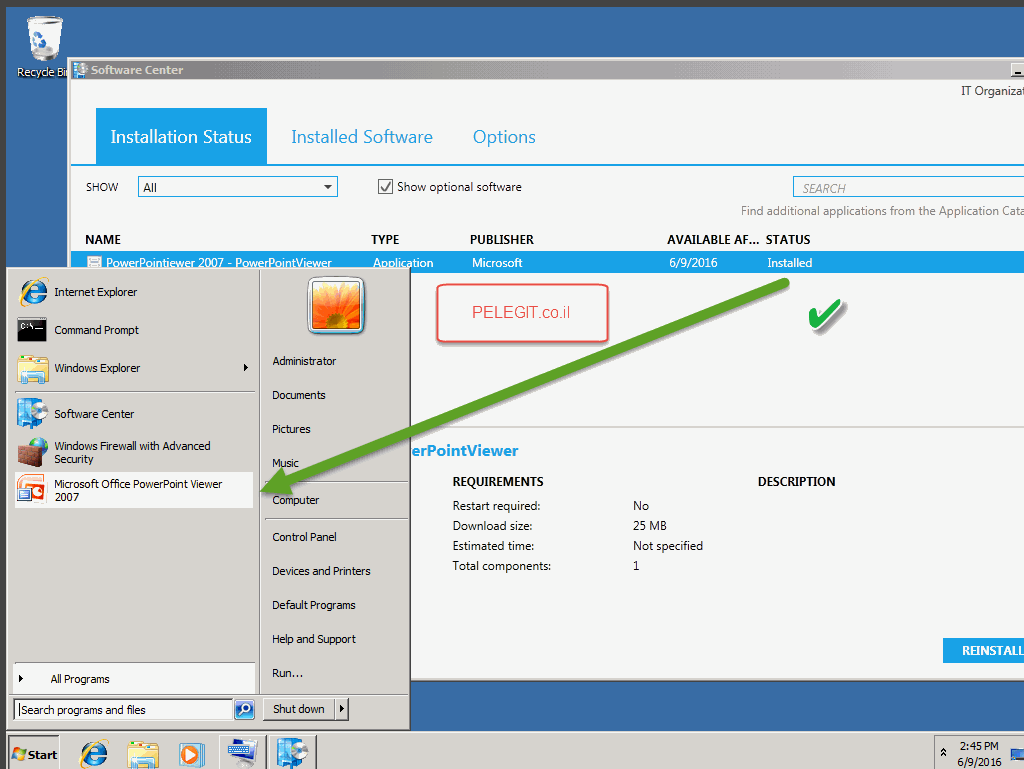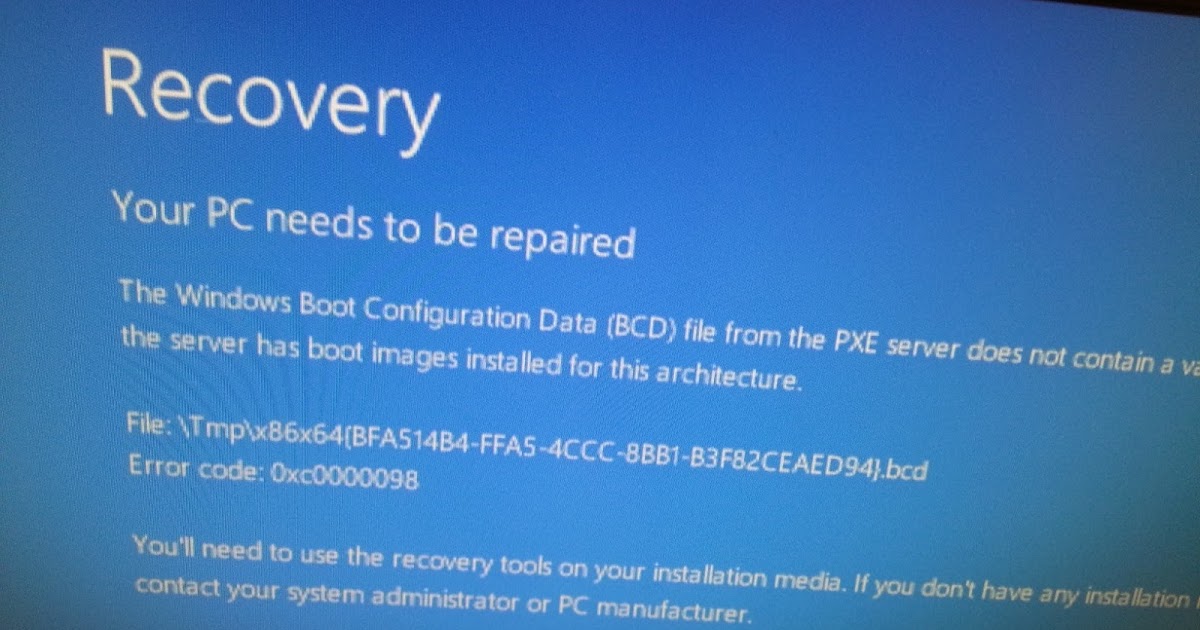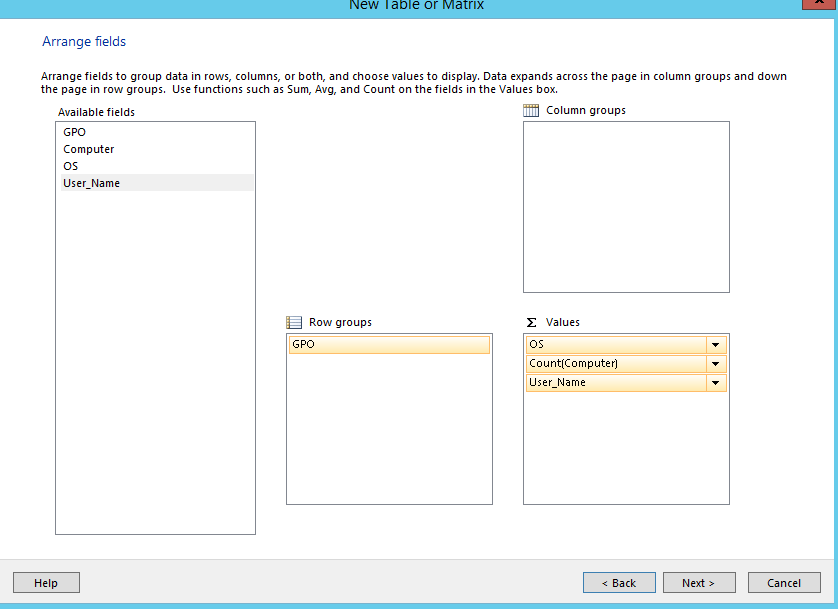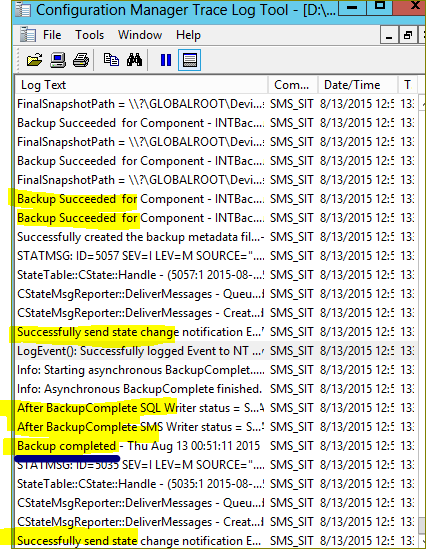Hello again,
A few months ago I uploaded a video which shows you how to create MSI file and deploys it using SCCM so In this tutorial I want to show you how to create an EXE package and deploy it using SCCM As we already know, sometimes the vendors are not providing us MSI file for their products and it makes us a problematic situation, Microsoft allows us to deployEXE file using SCCM what GPO is not able to do.
I am going to deploy PowerPointViewer on my clients.
Open your SCCM and create a new Package:
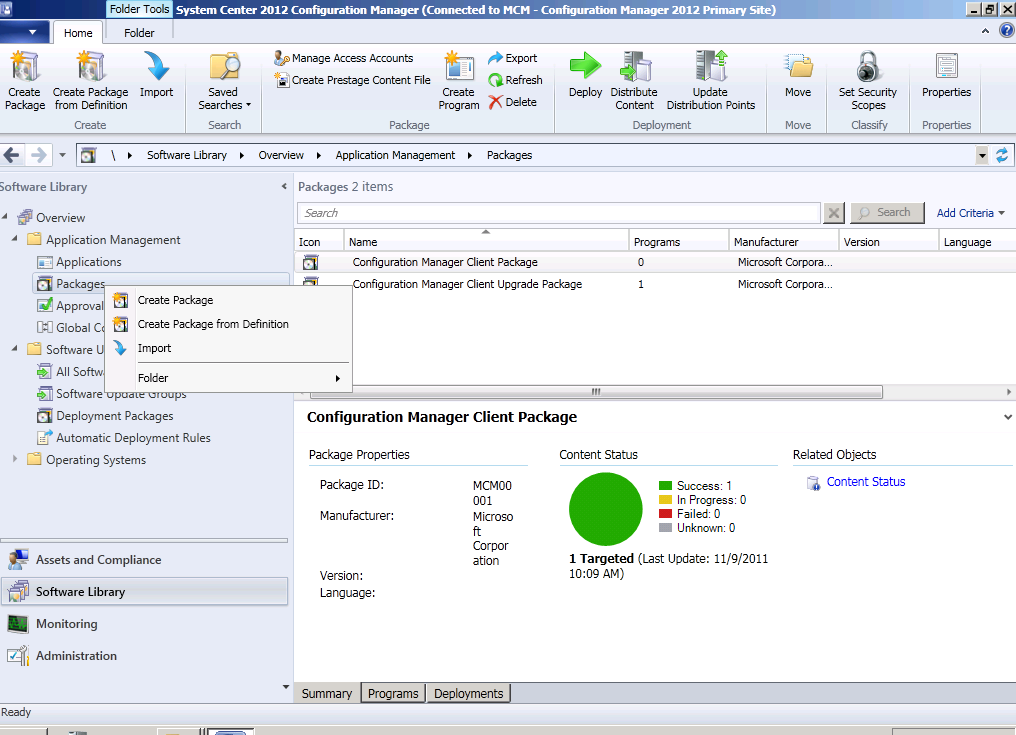
Enter a name and other details:
Name: PowerPointViewer
Description:…
Manufacturer: Microsoft
Version: 2007, Language: EN
And specify the source file ( Where you EXE locates..)
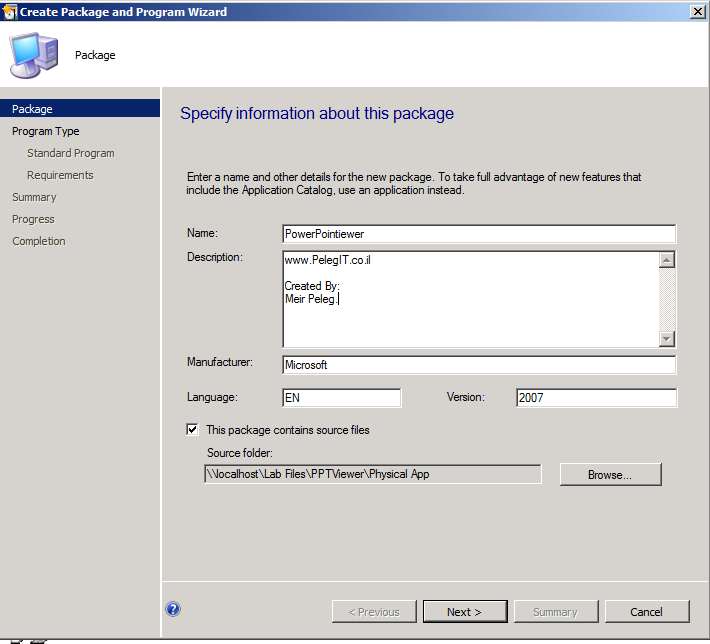
Choose the program type: (Standard)
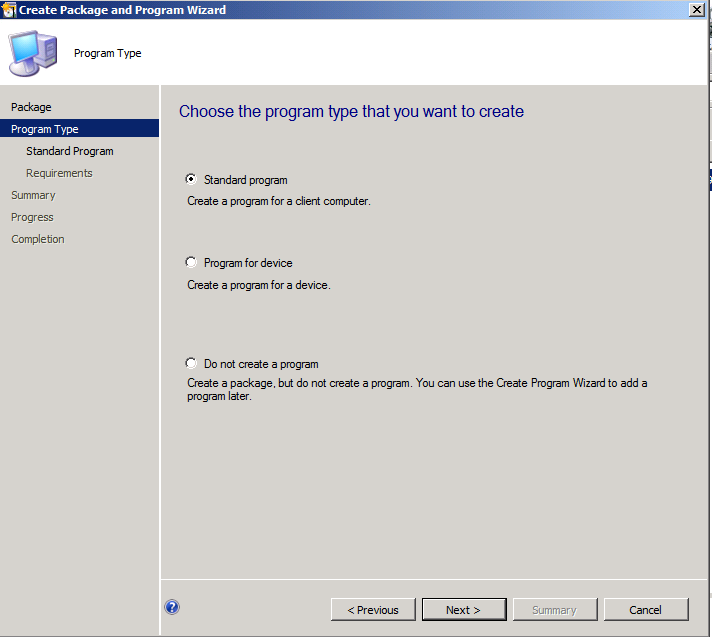
Here we have specified all information about our package
Name: PowerPointViewer
Command Line : PowerPointViewer.exe /quiet
Run: Hidden
Program can run: Whether or not a user is logged on
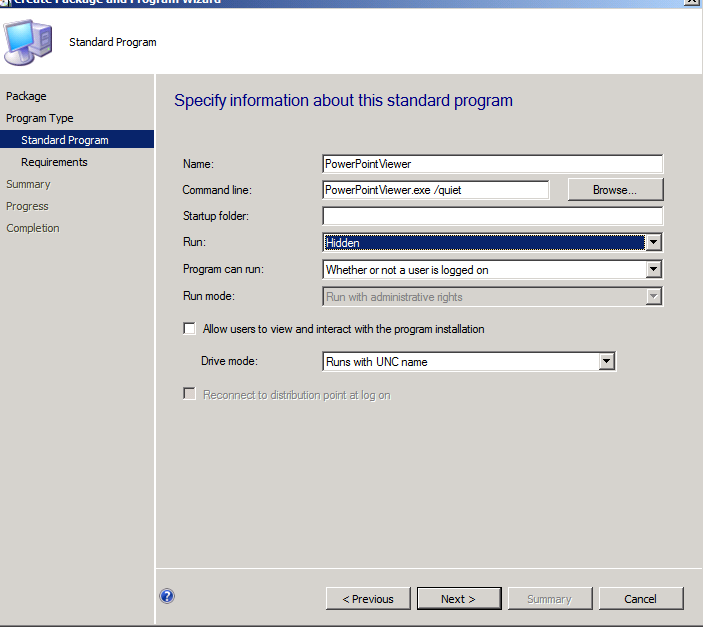
How can we know “quiet” is a correct switch?
Open source folder and right open this location with command line: after that add ” /?” and press ENTER
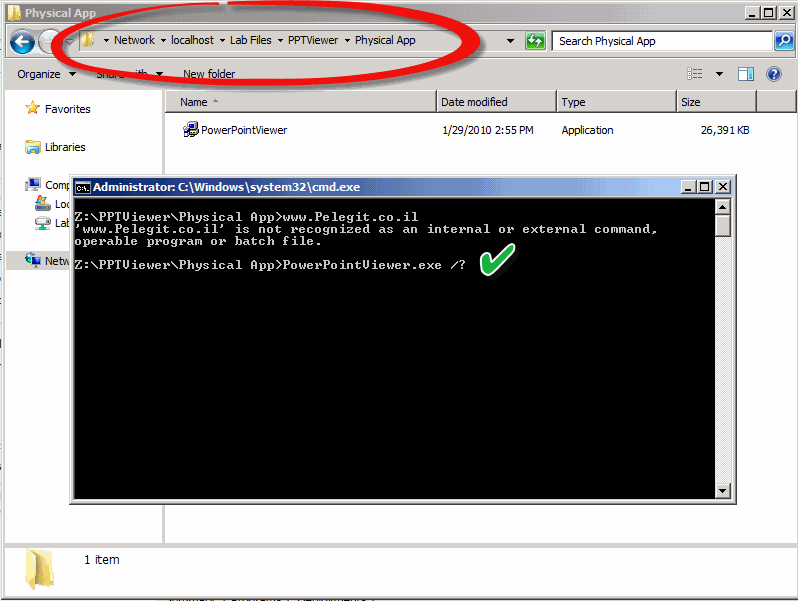
All available switches:
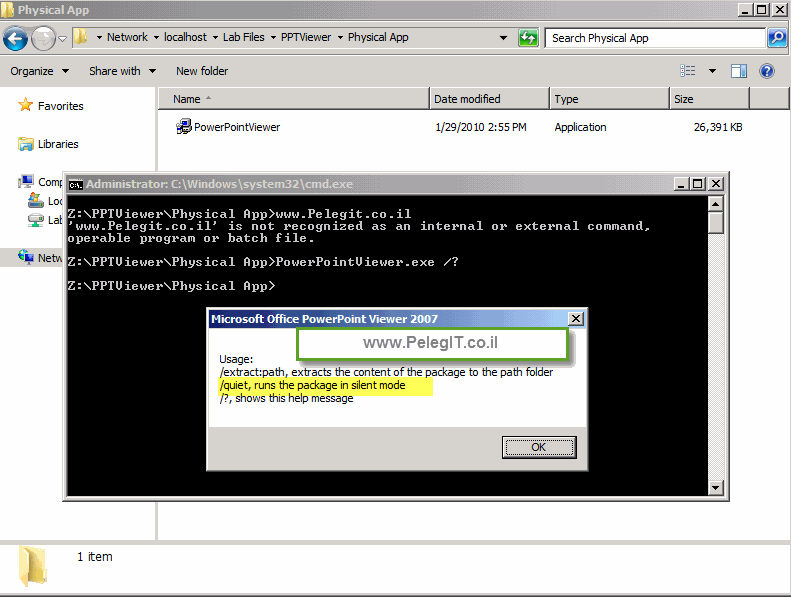
Next:
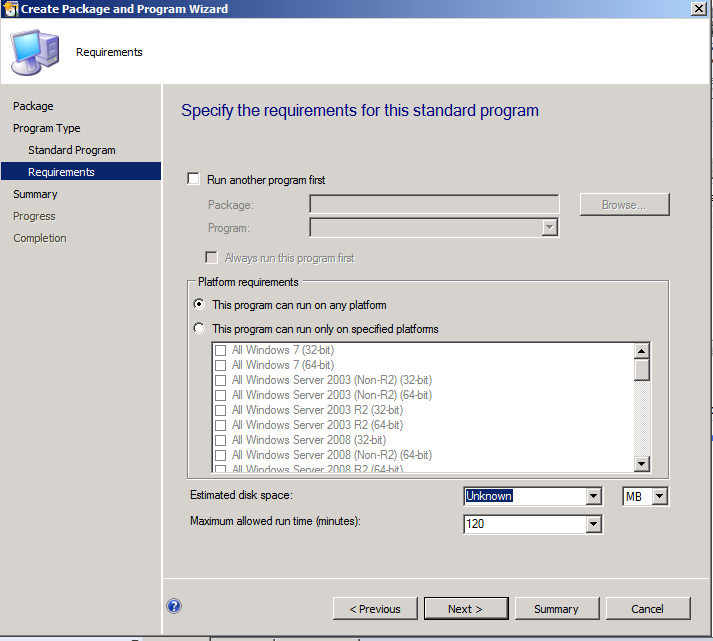
Next and Finish:
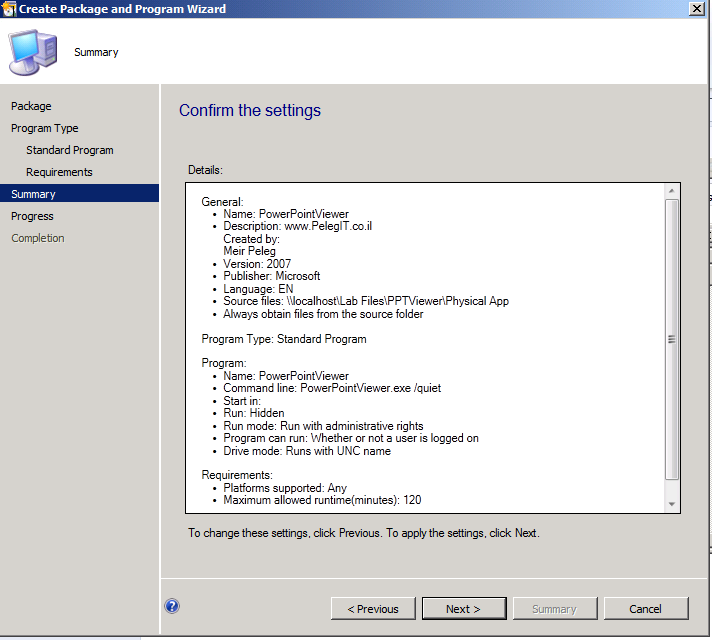
Distribute content to DP > Right Click on the package and then “Distribute Content”:
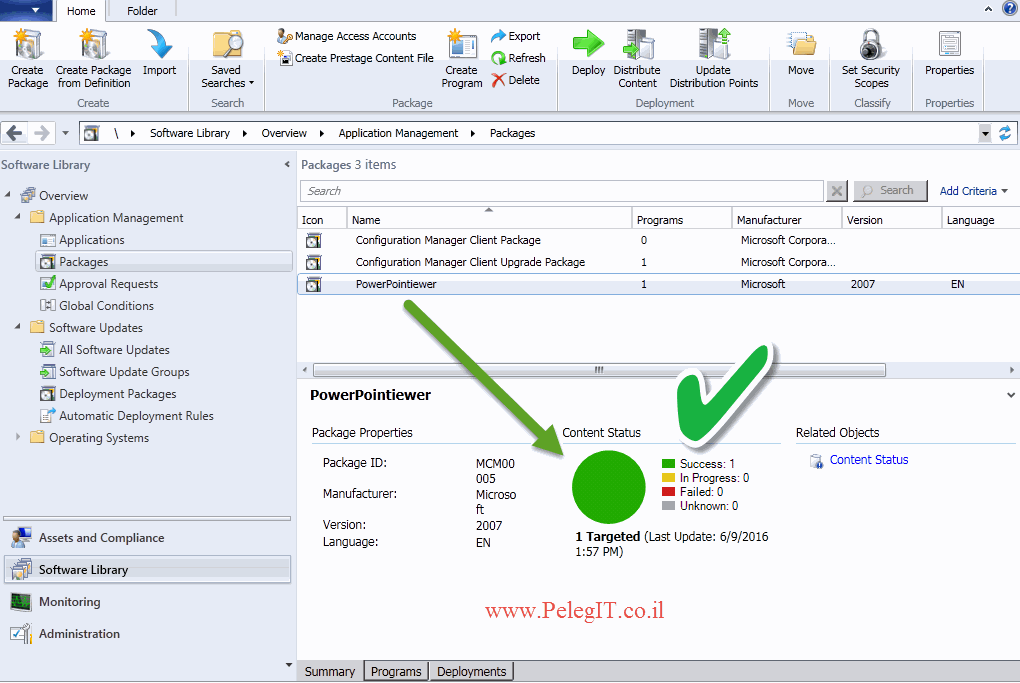
Last step is to deploy the package on the collection.
Right click on the package and select “Deploy”:
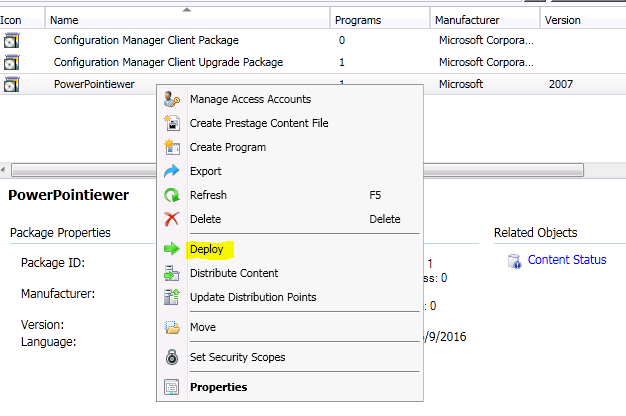
Select your collection and the continue with NEXT:
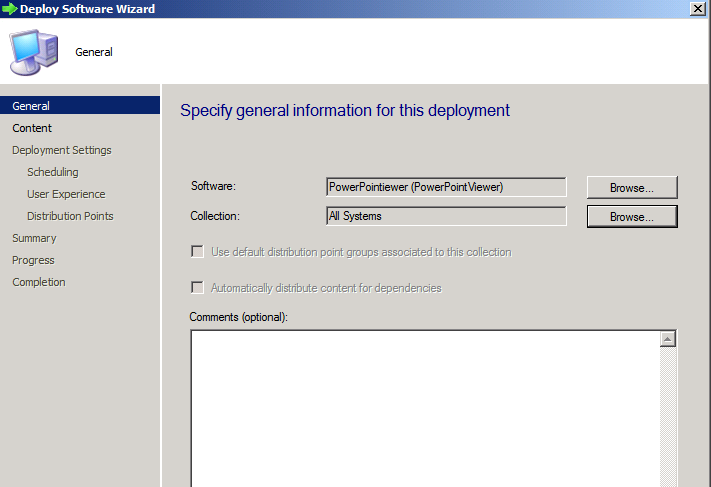
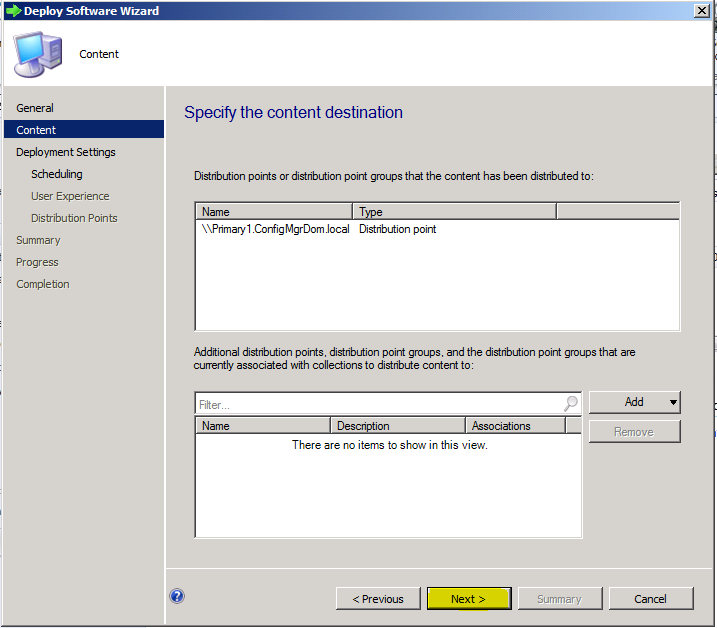
Select Available and continue (if you select “Required” the package will install automatically on your collection with users involves):
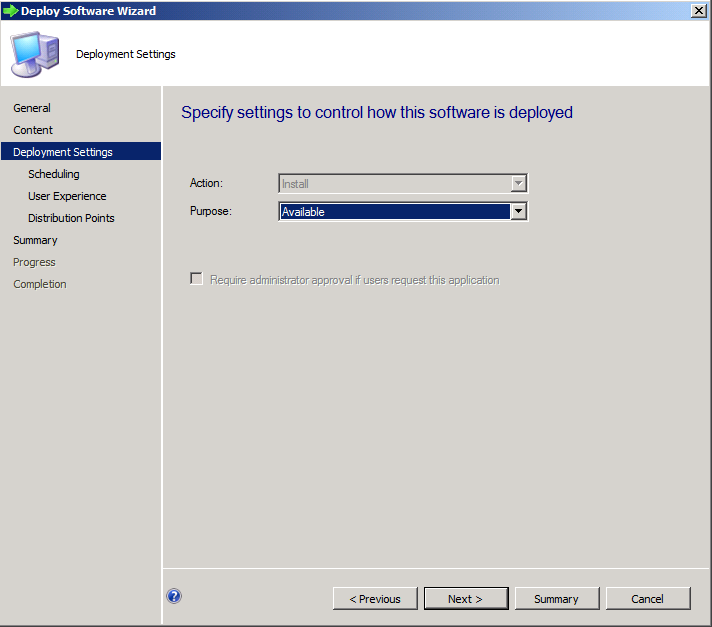
Next:
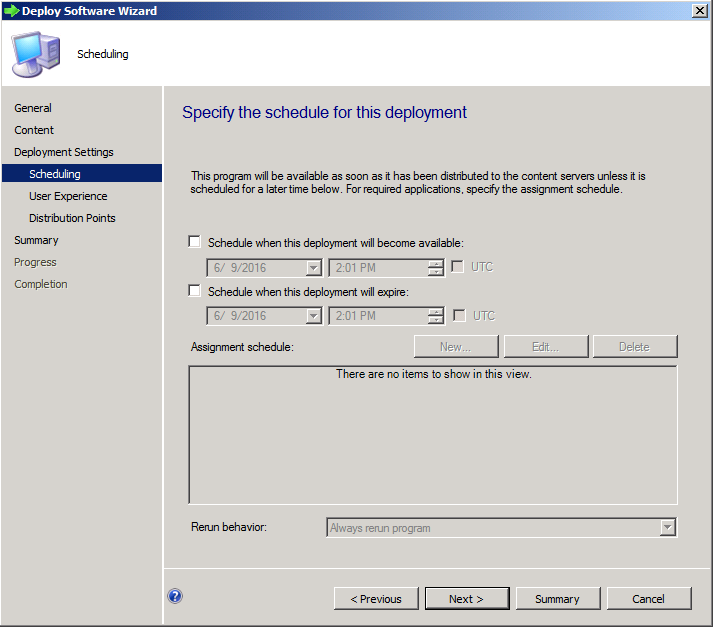
Specify the user experience:
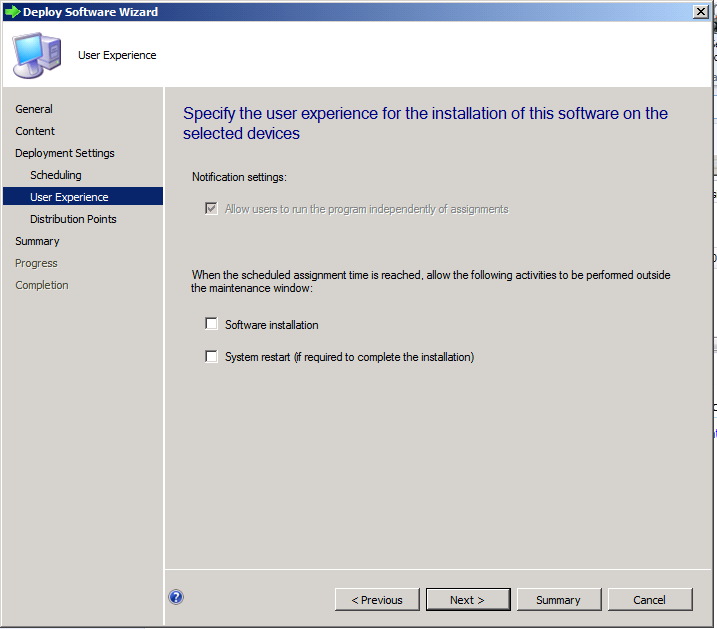
Next:
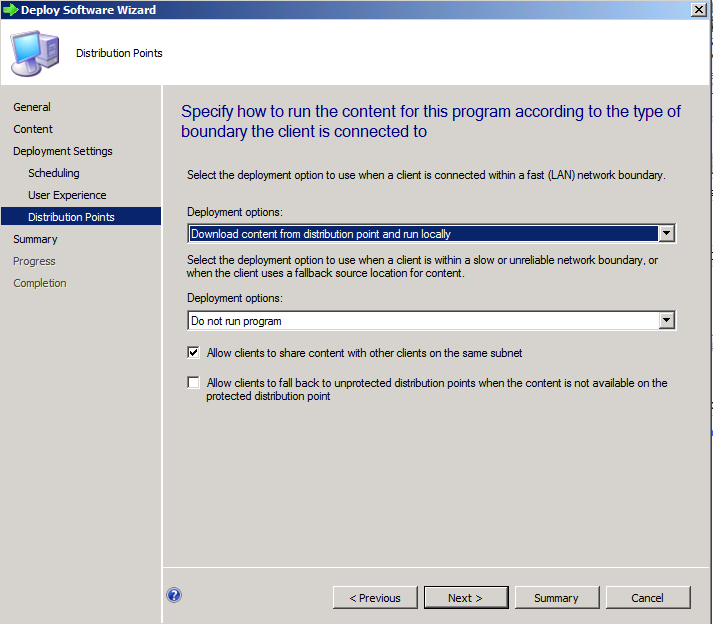
Make sure everything is correct on summary and next:
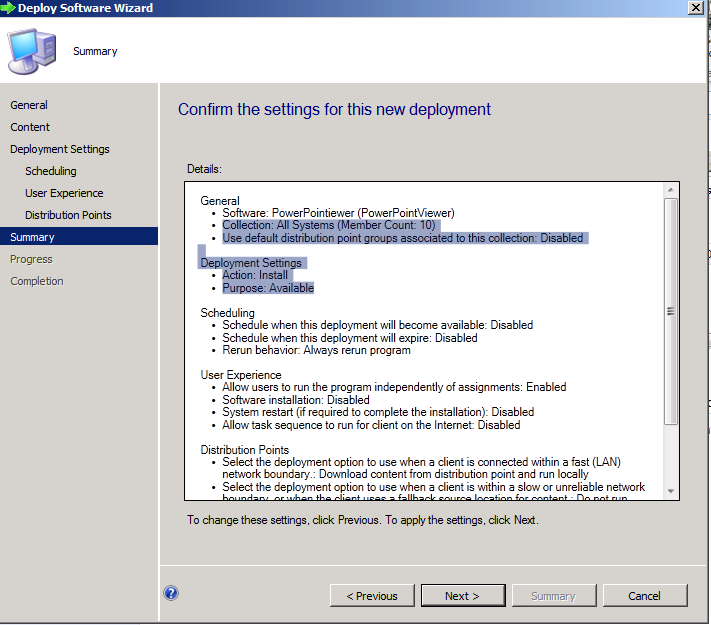
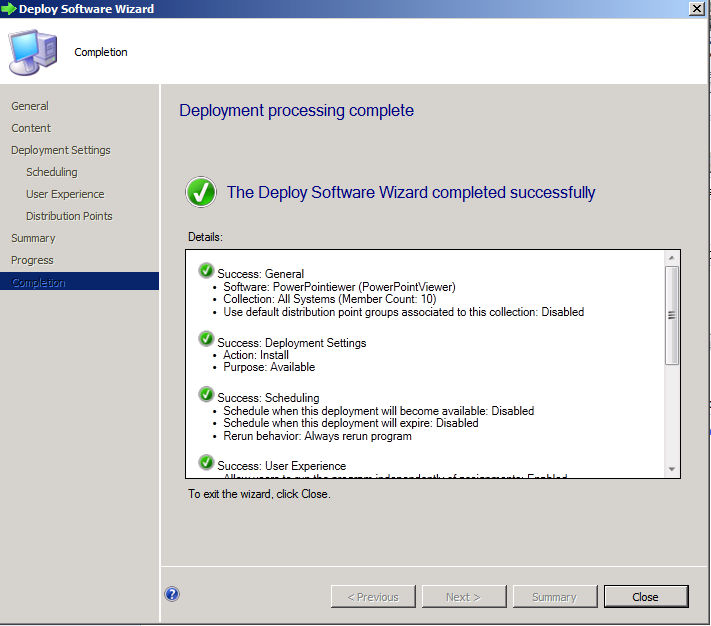
Go to the client and open Software Center:
Here you are: Click on Install
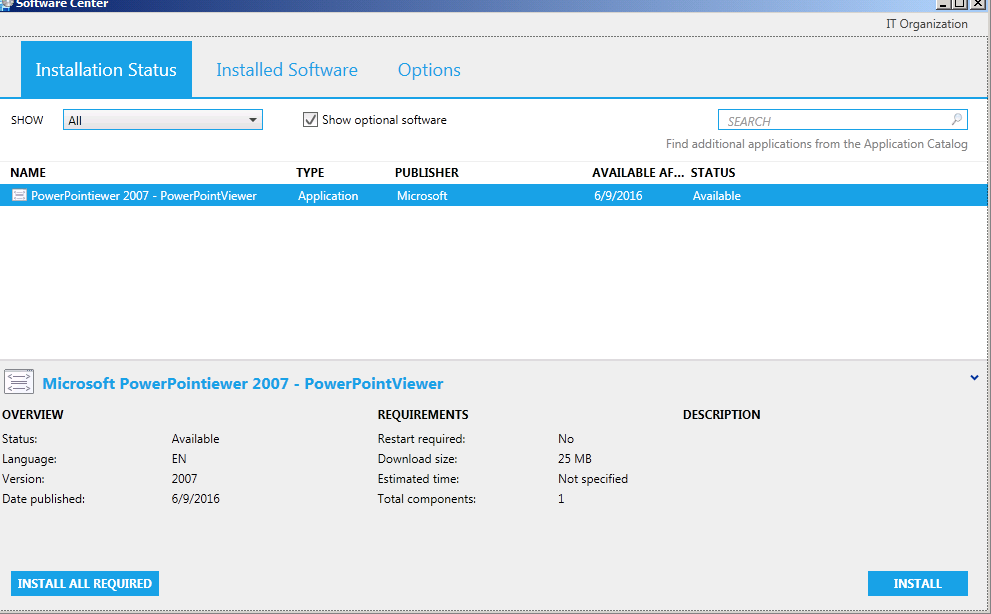
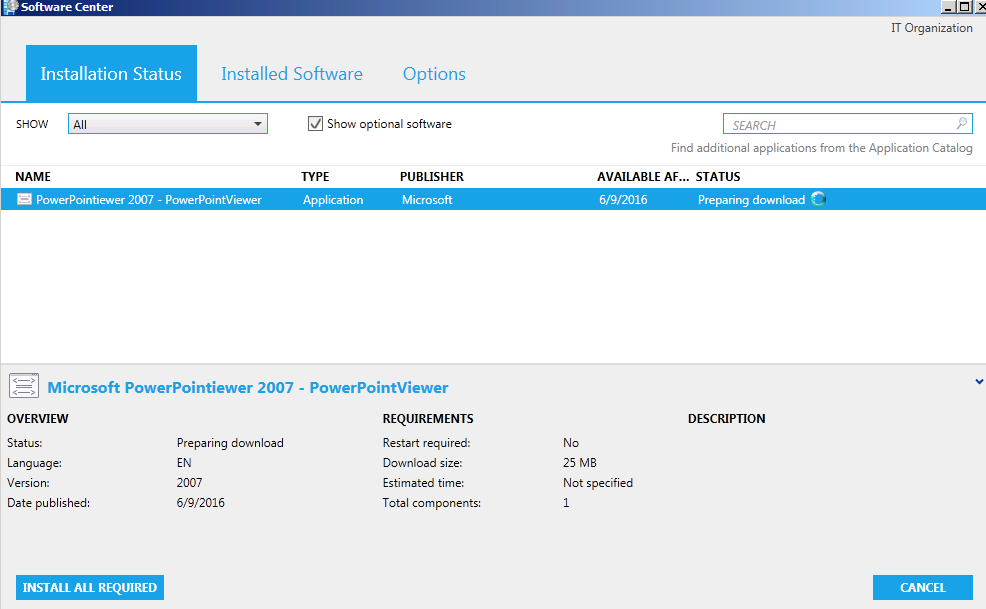
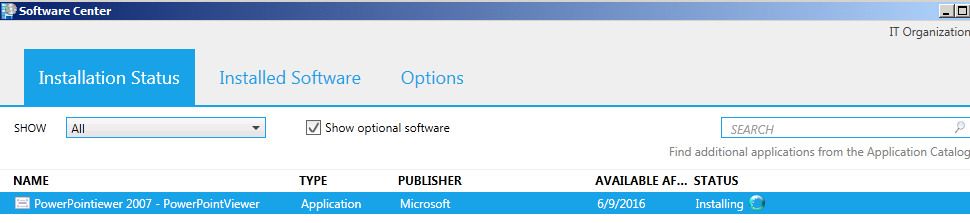
Installed sucessfully: