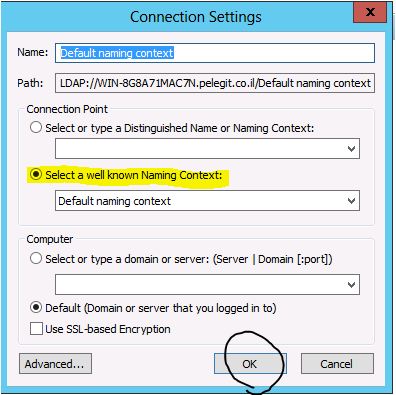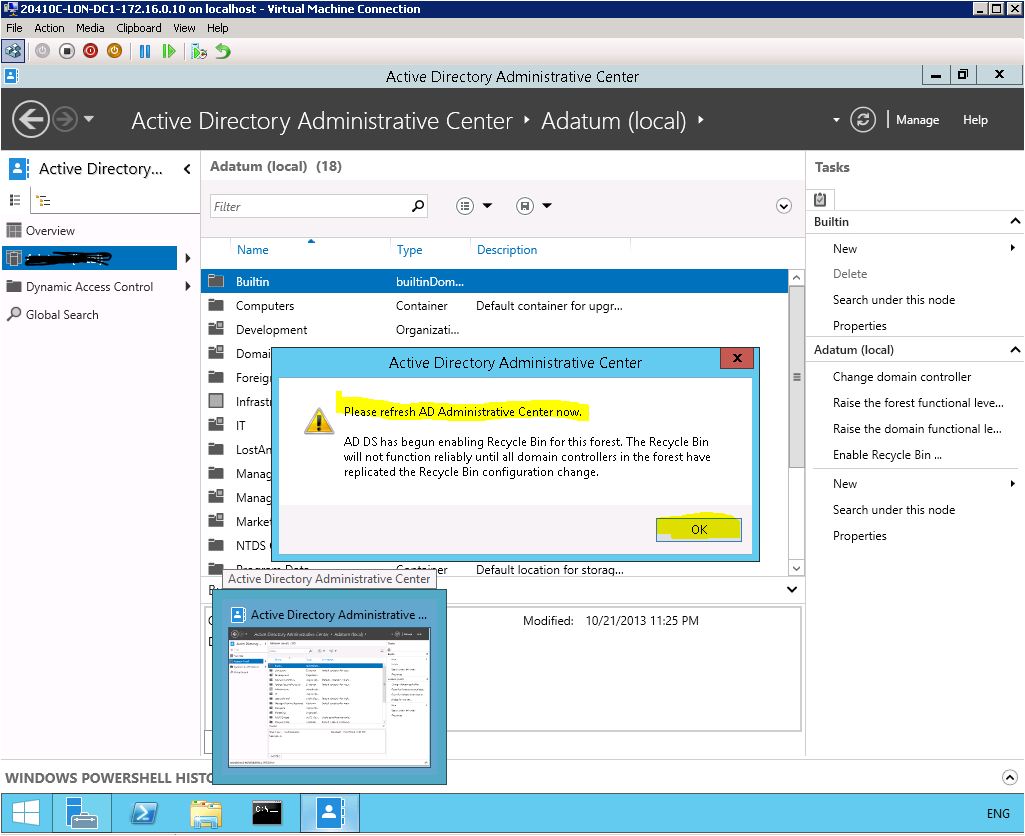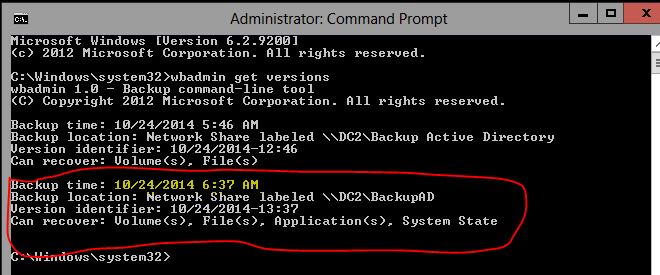DFS Replication service stopped replication on the folder with the following local path
Hi guys,
Just wanted to share with you a small troubleshooting I had today with AD, from some reason my our clients in the remote site couldn’t get group policy correctly or event at all.
A few minutes later me and my manager we went over on DFS event logs and found the following error:
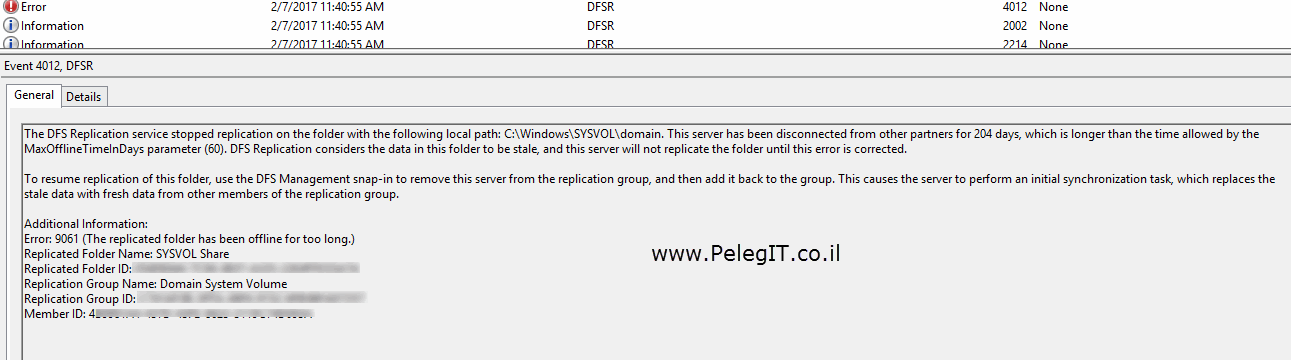
Which means that we want to force the non-authoritative synchronization of SYSVOL on domain controller, the relevant values weren’t existing for distributed file system Replication (DFSR)
So the solution we found is to perform “non-authoritative” synchronization of DFSR-replicated SYSVOL
- Open the “ADSIEDIT.MSC”
- Navigate to > Default Naming Context > Domain Controllers > (The problematic DC) > CN=DFSR-LocalSettings > CN =Domain System Volume > right click on “CN=SYSVOL Subscription‘”
- Change the value of msDFSR-Enabled=FALSE
- Run the following command from a command prompt on the same servers that you set as non-authoritative: DFSRDIAG POLLAD
- You will see Event ID 4114 in the DFSR EventLog that is no longer being replicated
- On the Same DN (Step 1) change the value of msDFSR-Enabled=TRUE
- Run again this command through command prompt > DFSRDIAG POLLAD
For more information: