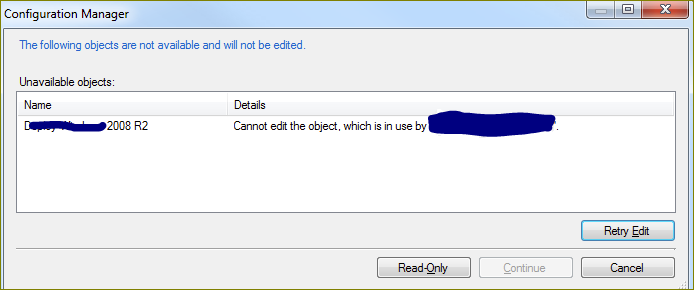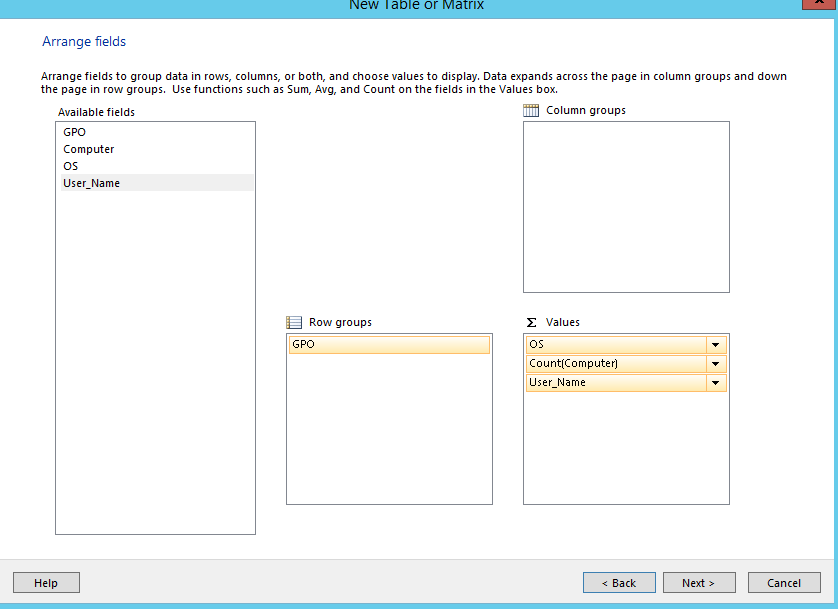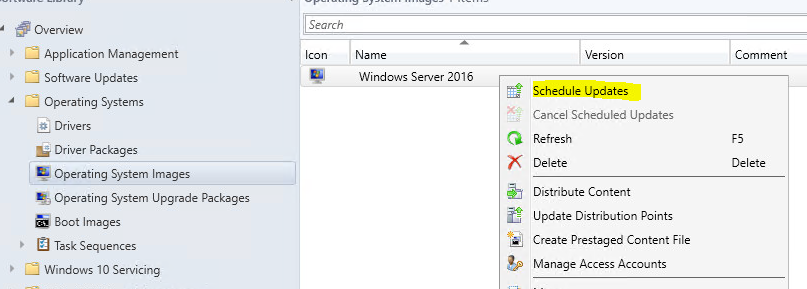What are the differences between Package to Application in SCCM?
Hey there, hope all is ok with you and there is no any troubles with SCCM, recently, for some reason, many people asking me “Meir what is the difference between package to the application in the SCCM? I completely can understand this question and got a decision that going to put an end to this question and want to present and share with you what are the major differences between these types.
Application:
Application deployment knows to deploy different types of applications, whether is MSI, exec, msu.etc… the default one is “MSI.”
There are some major advantages in application deployment, and that’s what I gonna show you some further options such as:
Detection Method:
This feature allows to detect existing Windows installer, Registry key, practicable file and folder, which means that if you deploy application and the condition is met, you can decide to install it or not, according to the detection method you have stated, for example in office deployment we are adding office version as detection and then as it recognizes an office version is like “15.0.4963.1002” it will be allowed to install the Office 2016 package, if not like “15.0.4963.1002” don’t install it.
This option is not existing for package deployment, Some colleagues claim that it is better without this feature…
Supersedence:
Could be a wonderful way for updating an application version, or replacing, I rather create a uninstall package or override the existing one, but you can use it and it will install the new update on the old version.
Icon:
For software center – it is a just tiny difference but handy one can specify an icon to the application.
Revision History:
You are able to get back to any change you have done, for me, this is an extraordinary feature which exists in Task sequences as well.
Application structure:
When you are creating a new application, you have to create deployments type which contains the content location, programs msiexec, detection method, user experiences and so on.
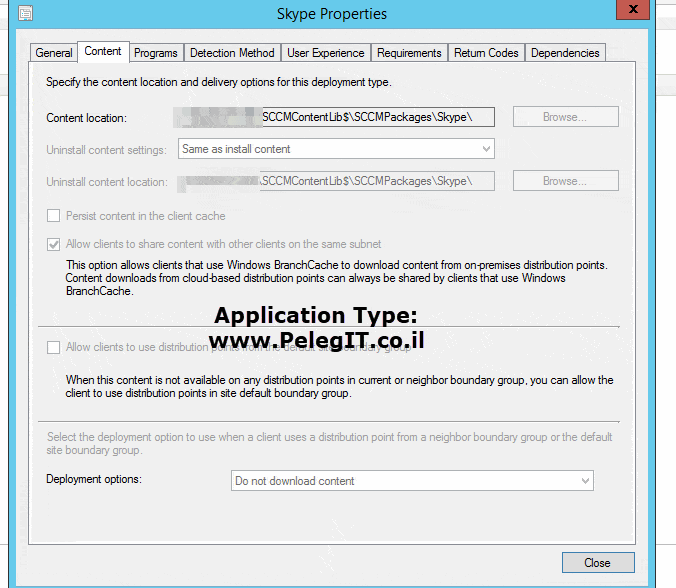
Packages:
The package also know to deploy the different type of packages, it depends on your command line that you use, you also can specify a remote script which installs some packages.
Package type know as easier and quicker for preparing and deployments, that’s true, deploying package is less time consuming, you do not have to specify any detection clause or some unexpected values, therefore it is very straightforward.
Package structure:
While creating a new package you have to create a new program which pretty similar to deployment type on the application, this programs contains command line, environments, requirements, Cetra, and Cetra.
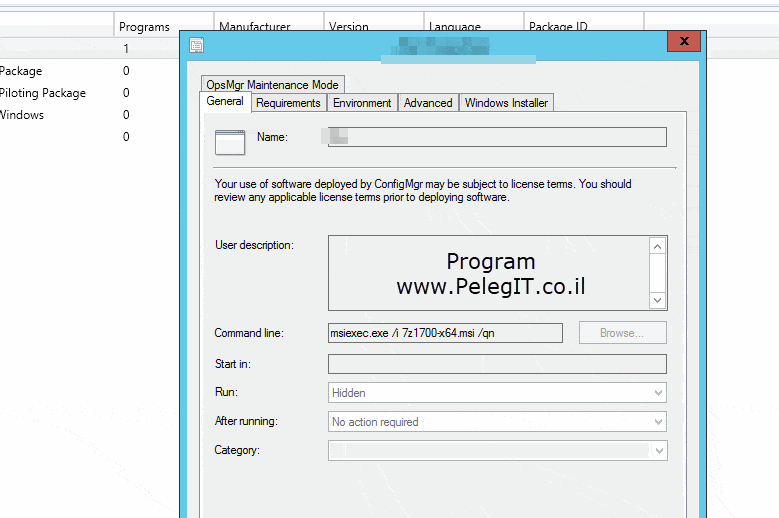
Logs:
DataTransferService.log – monitors all package downloads.
Execmgr.log – to get application deployment log you can check the “execmgr.log”
AppEnforce.log – records installation info for an application success and errors will have appeared in this log.
AppDiscovery.log- Cloud help with about discovery and detection of applications. tanling up with detection conditions? take a glance at this log.
As you can understand there are no too many differences, but it is important to introduce these basic points,
Before saying you bye, just want to share with you a case I’ve experienced – long time ago already happened to me that I tried deploying an MSI file using Package and it didn’t work but when I tried to deploy it using Application it is worked, as most of you already know ConfigMgr is known as crazy software despite all powerful features, check the deployment on both and don’t give it up so fast.
–Another option for deploying the package, you can to create a new task sequence and put their PowerShell script which know to install some exec, today with the new SCCM version you have script model as own category and that is another way for deploying.