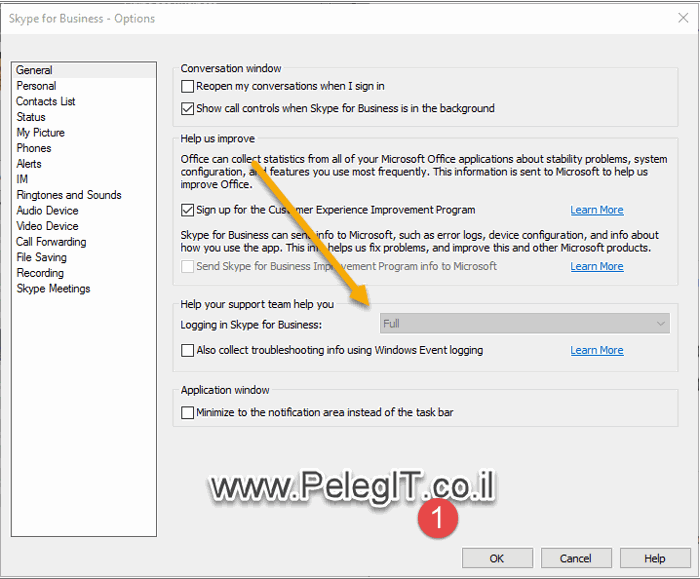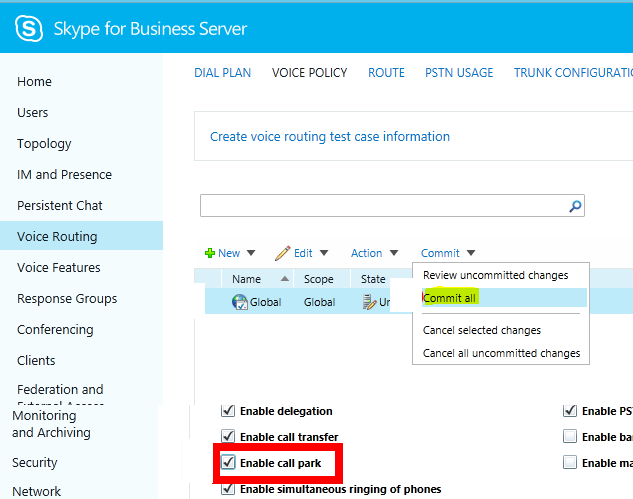In this article, I will guide you how to allow to your organization users to work with new Skype For Business GUI.
Look at differences below:

In order to get the new GUI you have to make sure you already downloaded KB2889923:
https://support.microsoft.com/en-us/kb/2889923
Once we enabled the new GUI the user will receive this message:

We have checked several things:
1 ) Make sure in your Edge and Frond-End server there is the following CU ( This CU is for replication)
http://www.microsoft.com/en-us/download/details.aspx?id=36820 – you may require performing the restart.
After you installed the CU open “Lync Server Management Shell” and run the following command which will change the Global Policy on the server:
Set-CsClientPolicy -Identity Global -EnableSkypeUI $true