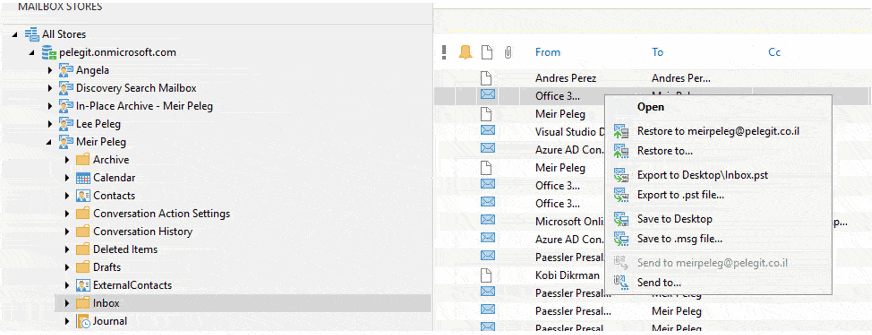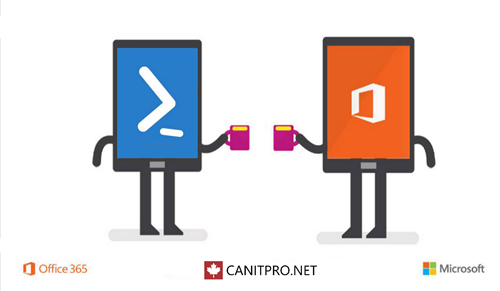Yammer service is a new Office 365 feature which pretty similar to the Facebook, the big difference between the service is that Yammer is under your management, and to your organization and has integration to your Office 365 services and your user logging to Yammer using their domain credential.
You can Like posts, upload status, share knowledge very similar as Facebook.
How to enable it?
Open Office 365 management console and on the dashboard, you will see “Included services” click on it:
And then, click on “Yes, activate Yammer Enterprise for my network”:

Specify Yammer domain:

Good, here you need to “verify” your request with adding some DNS records: (you may wait some hours for verifying process).

After you added the specifics record you will be able to login to your Yammer environment.
for more information:
https://technet.microsoft.com/en-us/library/dn799032.aspx