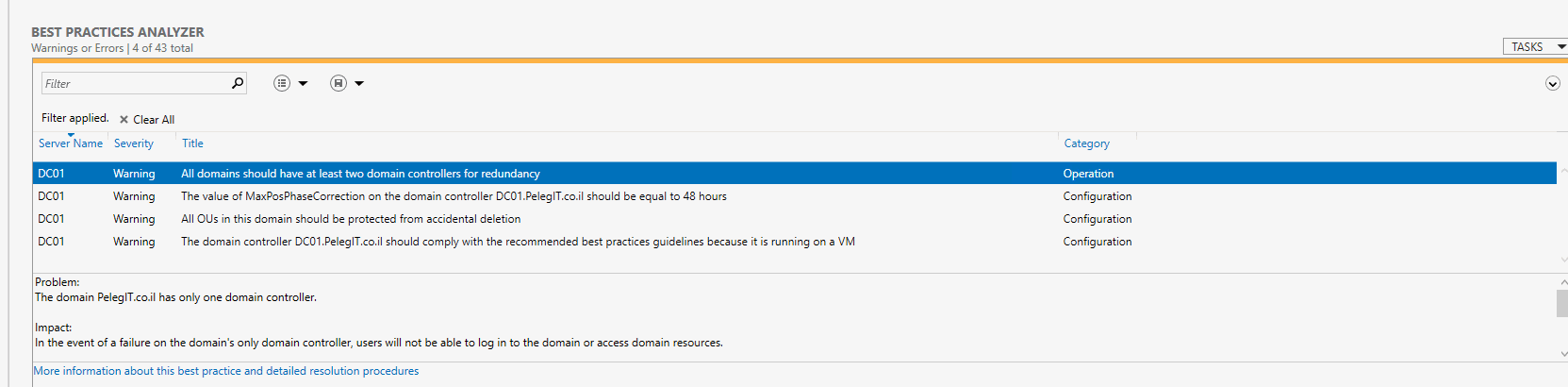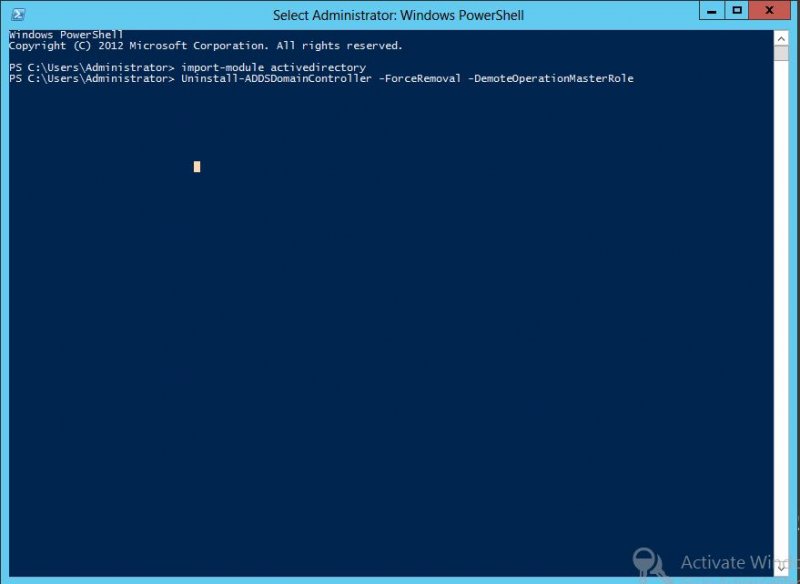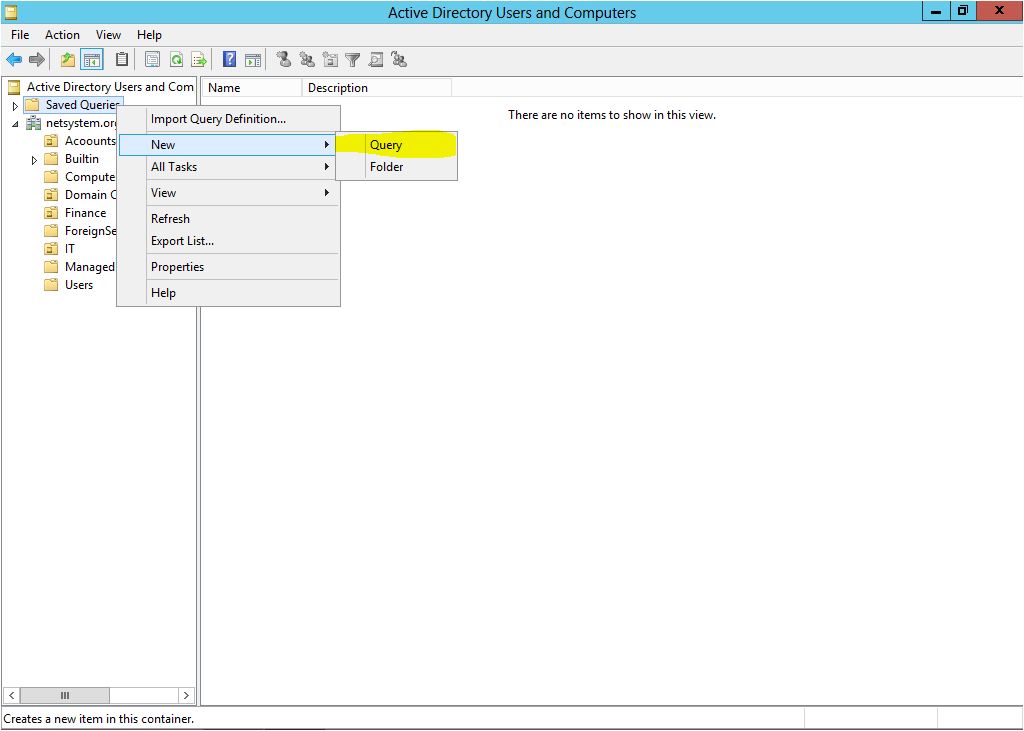Hi my dear visitors,
Today I am going to show you how to install active directory using “answer file”.
What does it mean? And for what we need it?
Imagine for a second large organization which establishing huge of the Active Directory environments for Labs purposes or products testing, what is the quickest and great way to perform that?
Using answer file they can to create AD environments, faster than run DCPROMO or install AD from Server Manager console. In fact, for them, it lacks time.
Even you, I am confident that all of you have LAB environment for testing purposes, so if DCRPOMO takes about 10-15 minutes per 1 DC with answer file you can install Active Directory within 5- minute.
In addition, the major idea of this article is to introduce you this possibility. (There is not any planned, just show you
What you have to do it is to export the TXT file from your first Active Directory installation wizard:

For more parameters:
https://support.microsoft.com/he-il/kb/947034?wa=wsignin1.0
Here is my Answer File: this file is TXT file, you can edit parameters:
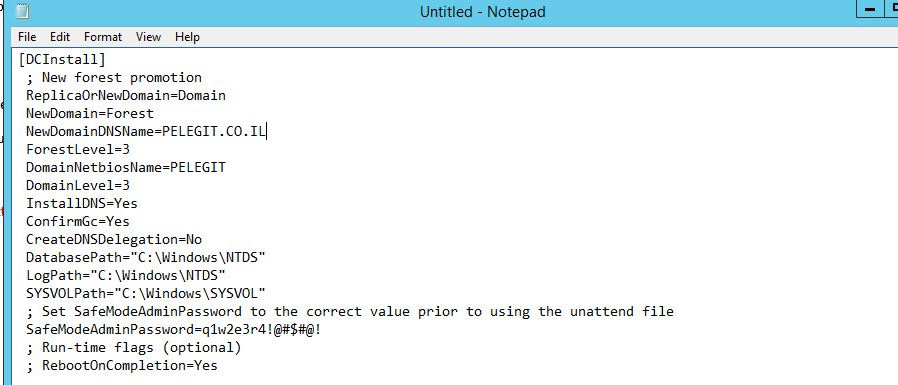
You can always change the parameters of answer,
Use this syntax to install the AD with answer file:

And the installation is “in-progress“:
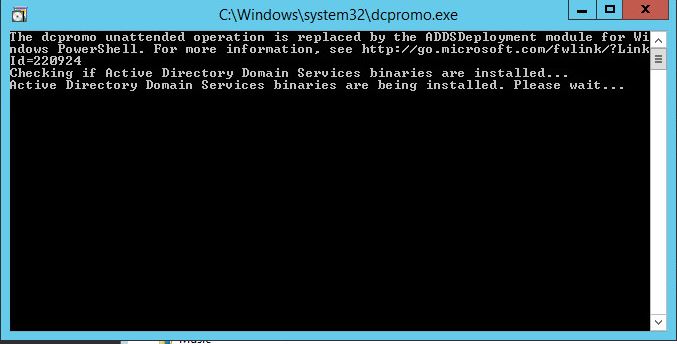

We required perform restart:

The new Active Directory deployed successfully: