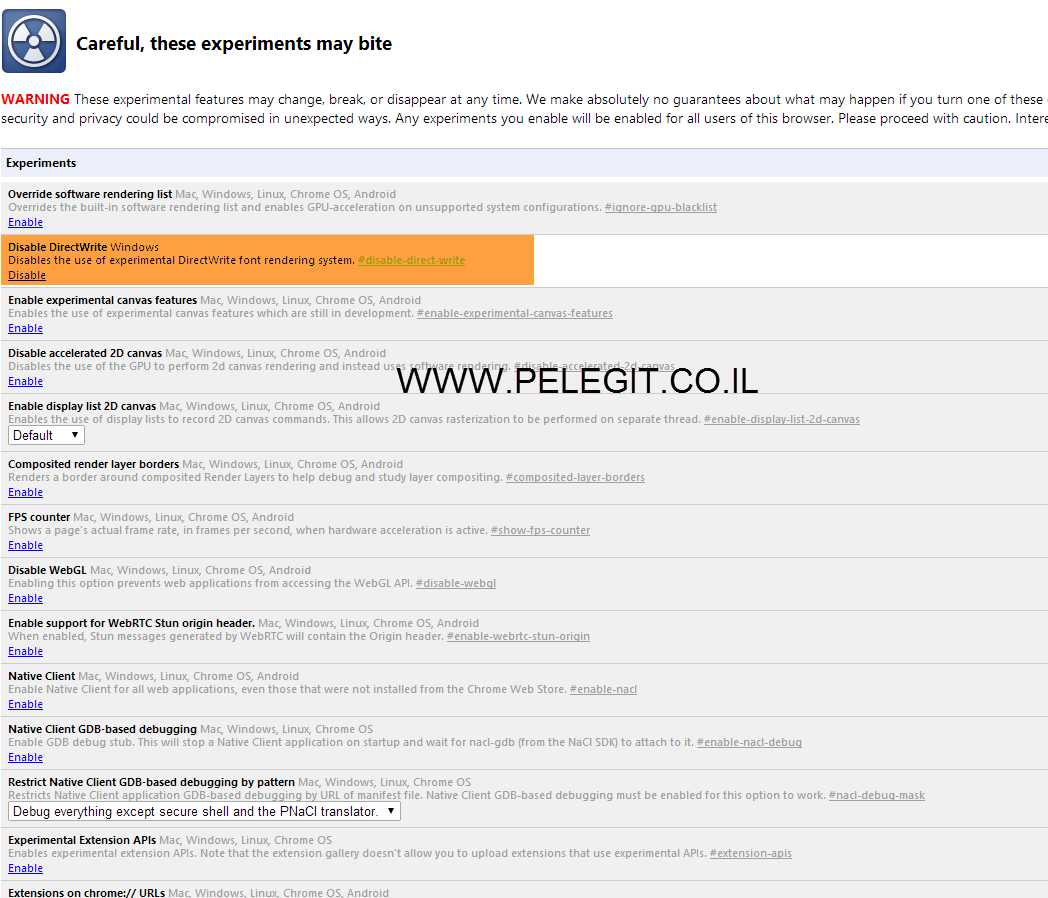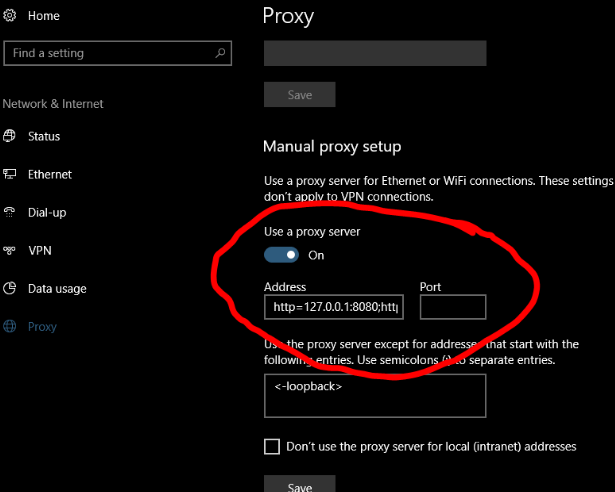RSAT is Remote Server Administration Tools for Windows 10
which allows us to manage roles and features from Windows 10 without remote server like. (AD, DHCP, DNS, GPO, ETC..)
You have to download this KB:
https://www.microsoft.com/en-us/download/details.aspx?id=45520

And install it:

After that open the Windows Features on your machine (Appwiz.cpl) and enable the Role Administrator Tools, you may restart your PC:

In order to uninstall RSAT you have to perform the following steps:
Click Start, click All Apps, click Windows System, and then click Control Panel.
Under Programs, click Uninstall a program.
Click View installed updates.
Right-click Update for Microsoft Windows (KB2693643), and then click Uninstall.
Click Yes in a case you ask for uninstalling it.