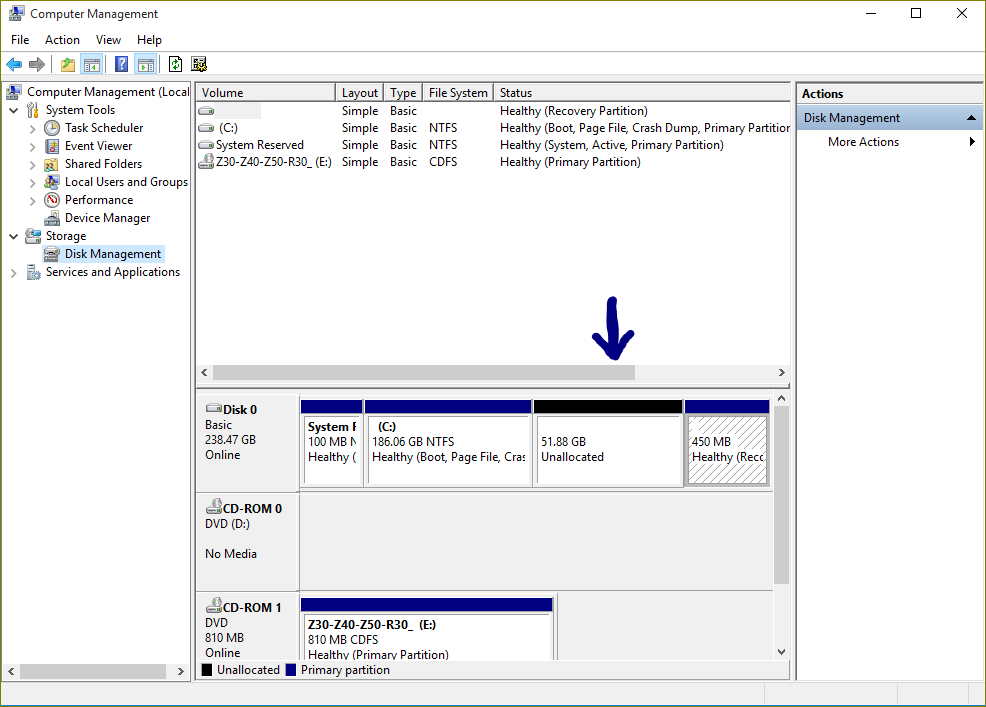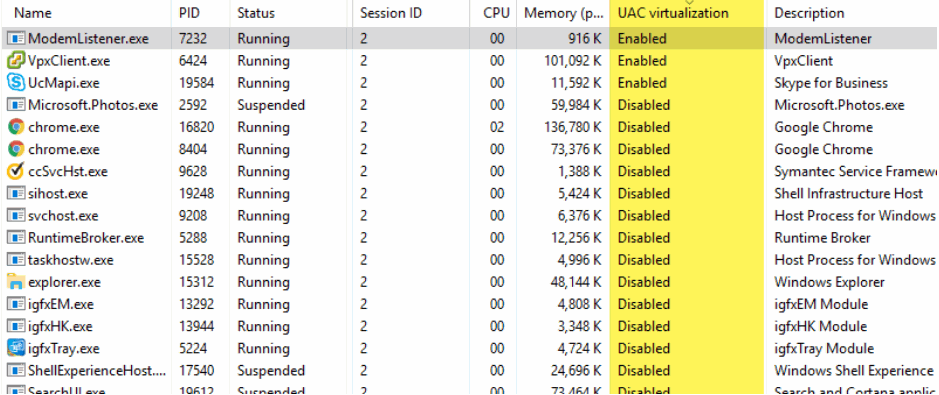Hi Guys, hope you are doing well, in this quick procedure I am going to share the mount NFS ability on Windows 10, follow my instructions, for any question leave a comment.
Windows 10 allows us to mount NFS volume in easy way without any additional third packages, this feature definitely great solution for Windows clients that needs mounting some NFS vol to their own computers.
Install NFS client:
In order to do it, we have to install “Client for NFS” feature as tiny prerequisite
open Turn Windows Feature on or off and expand “Services for NFS” and check the “Client for NFS”
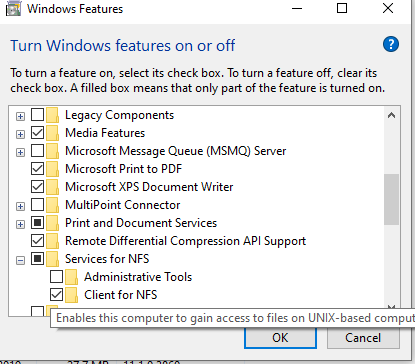 .
.
Then open CMD as Administrator privilege and we will use on “mount – o anon” to mount NFS volumes:
Before mounting the NFS run “Mount” /? and see what do we have:
Mount /?
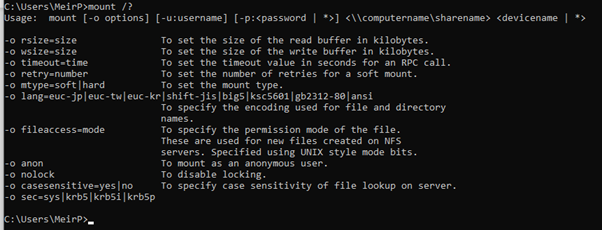
Then we can mount the NFS, using the following syntax:
Mount – o anon //StoragePath/share :Letter for mounting
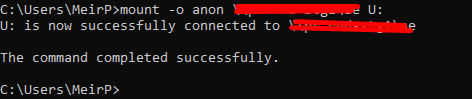
Review what have been mounted:
Run “mount”
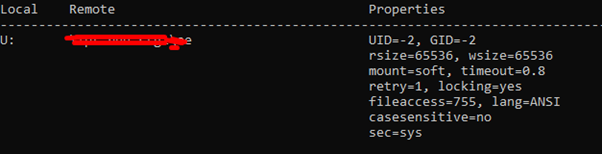
Open my computer and you your mount will be appear as Windows shared drive:
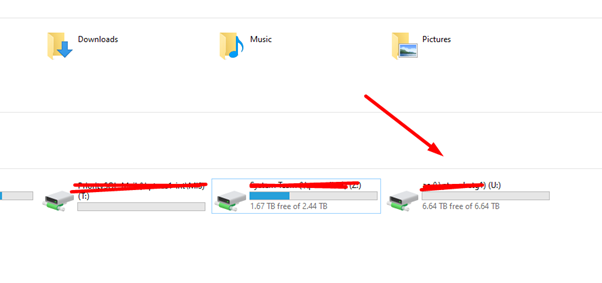
If you enter into the share and then right click > Properties, you see the following options:
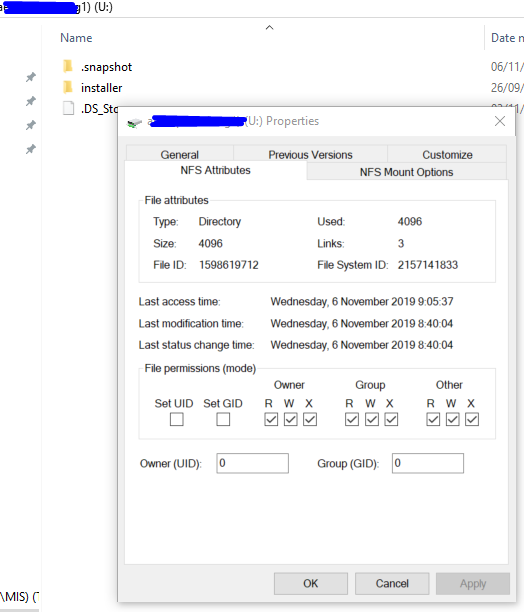
Thank you.