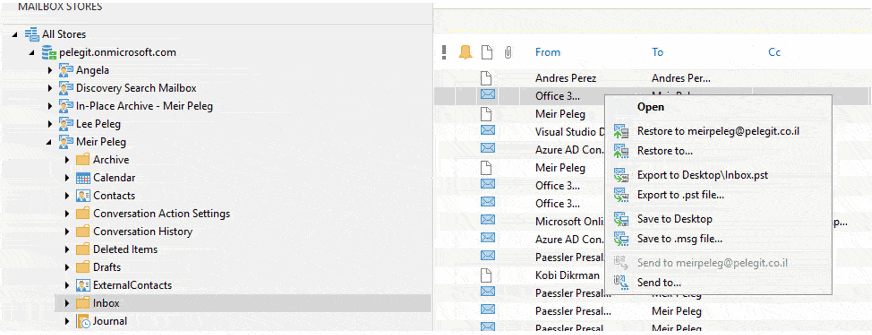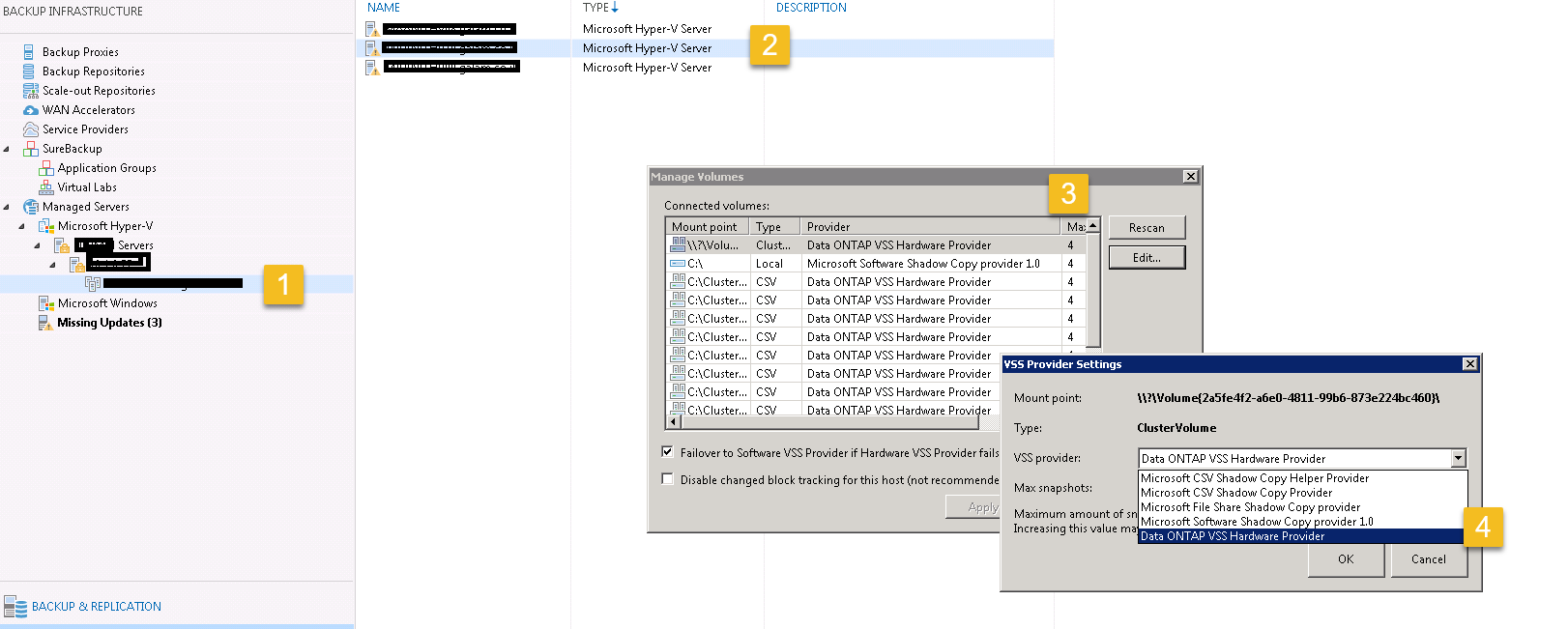Hey guys,
During this week we had a task to restore a bulk of mailboxes to my customer Exchange Server, we initiated the restore process and for some reason the exchange server has been restarted unexpectedly at night, post restarting, we tried to open the “Veeam Explorer for Microsoft Exchange” for continuing the restore task and we get the following error:
no connection could be made because the target machine actively refused it Veeamfor exchange [Port Number}-6170
It means that this port was in-used by a different service, Even while we were trying to up the “Veeam Mount Service'” service we got an error, we opened a ticket to Veeam support and the only workaround we found is chaining that specific port to different random one on the registry: (We definitely tried to capture port listen using “Netstat” and “portQry” but haven’t found anything).
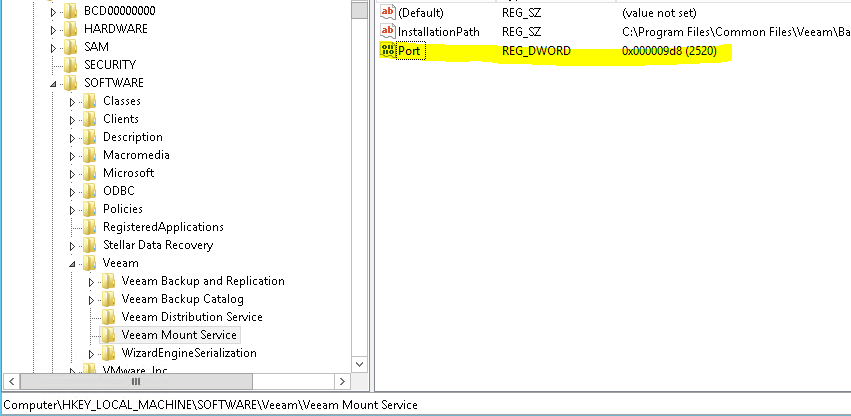
By default, It uses on 6169 and 6170 ports.