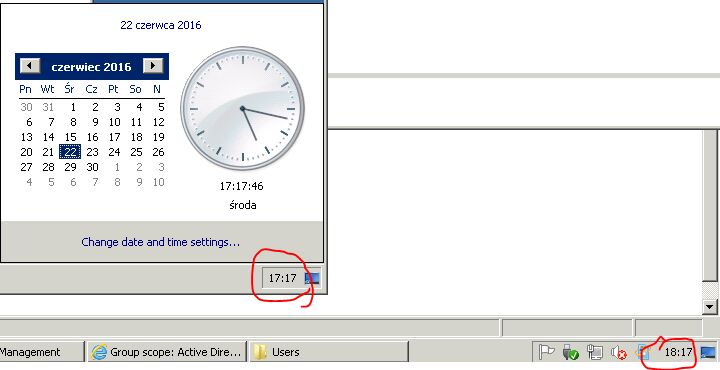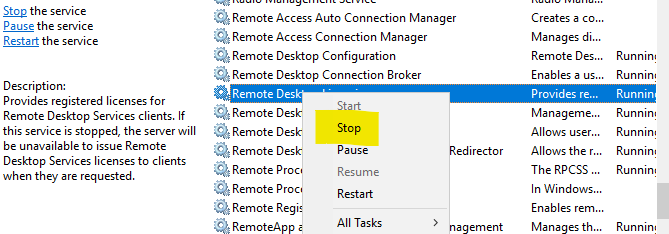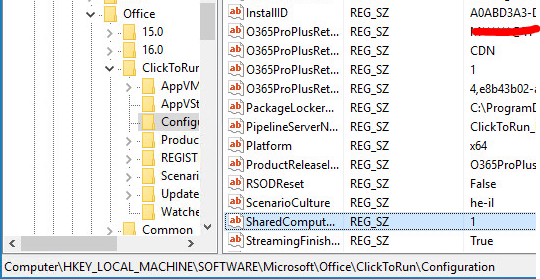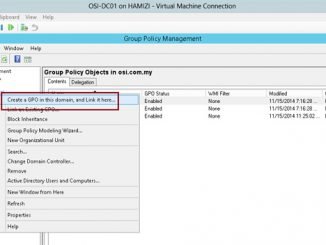Hi,
Recently my friend Kobi Dikrman shows me useful GPO that may be useful for you as well, let me brief you a little bit, Most organizations are using Terminal Server, on your terminal server, usually users are connected from your site, it means that they see local time per your country, But what happens if you have several sites? I mean, if you are working in a pretty big company which has some users from US, ISR, UK, CA, agree with me that each site works in a different time, How can you provide them log into your TS environment and keep on local time?
So Microsoft has made for us a special policy that redirects the user local time to the terminal server, for example, I am from Israel and the time now is 15:04 PM our TS located in the United States and the time in United state is 08:30 AM once I perform login to US terminal server “SRV-NYC-TS01” this policy takes my local time and translates it into the terminal server
In order to apply it you have to create this policy:
Computer Configuration\Policies\Administrative Templates\Windows Components\Terminal Services\Terminal Server\Device and Resource Redirection
And enable “Allow Time Zone Redirection.” >> DO NOT FORGET TO APPLY THIS ON YOUR TS OU
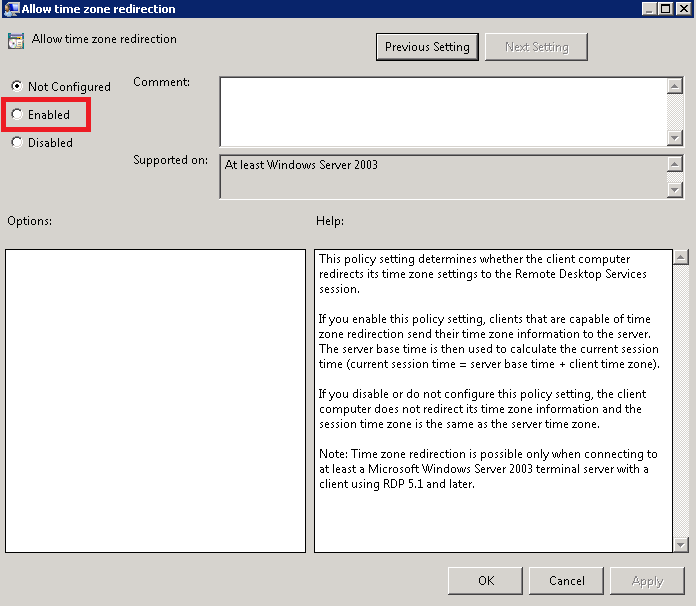
Once you will log in the TS you will see this (Depends on Timezone):