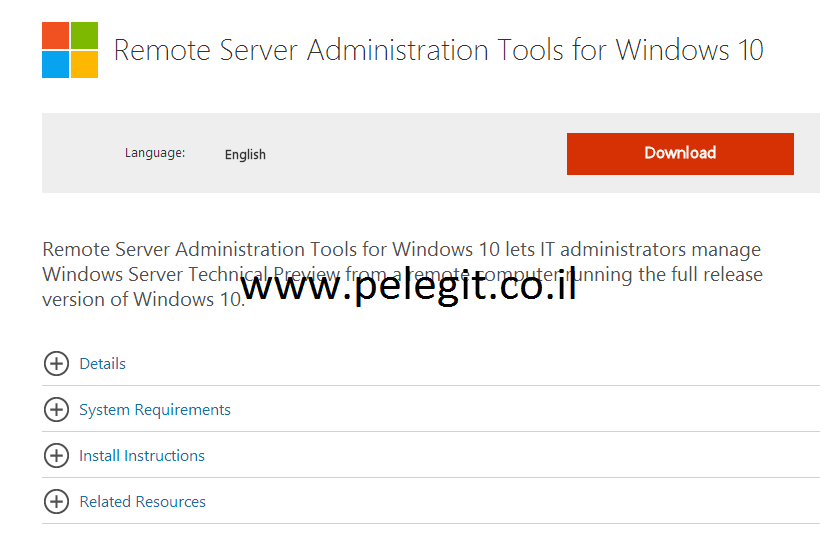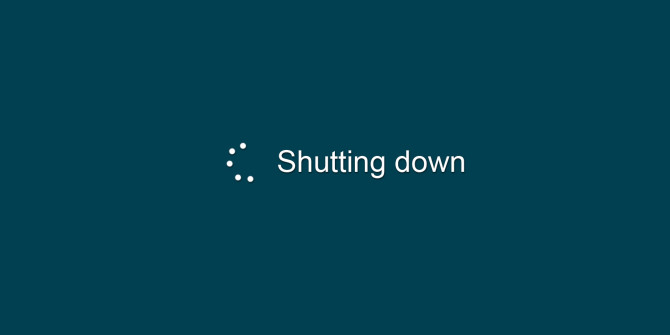As most of you already noticed, Microsoft has been installed a new application on Windows 10 which may be not necessary for some peoples, for example, edge, Calendar, Outlook, Conrana, and etc.
There are some Microsoft specialist that are calming that even if you close the application they are still running behind of sense of your computer, You have two options, [Because of Online Porivsioning].
Find a way to disable them forever
To uninstall them from your computer please run the following PowerShell Command:
*App Name* will be deleted:
Xbox app Get-AppxPackage *xbox* | Remove-AppxPackage Money/Sports/News/Weather Get-AppxPackage *bing* | Remove-AppxPackage Music and TV/Videos Get-AppxPackage *zune* | Remove-AppxPackage Photos Get-AppxPackage *photo* | Remove-AppxPackage Mail/Calendar Get-AppxPackage *communi* | Remove-AppxPackage Solitaire Get-AppxPackage *solit* | Remove-AppxPackage Phone integration Get-AppxPackage *phone* | Remove-AppxPackage Voice Recorder Get-AppxPackage *soundrec* | Remove-AppxPackage Camera Get-AppxPackage *camera* | Remove-AppxPackage People Get-AppxPackage *people* | Remove-AppxPackage
Video: