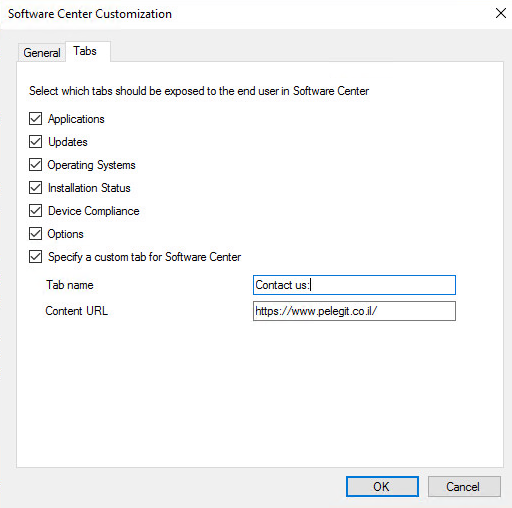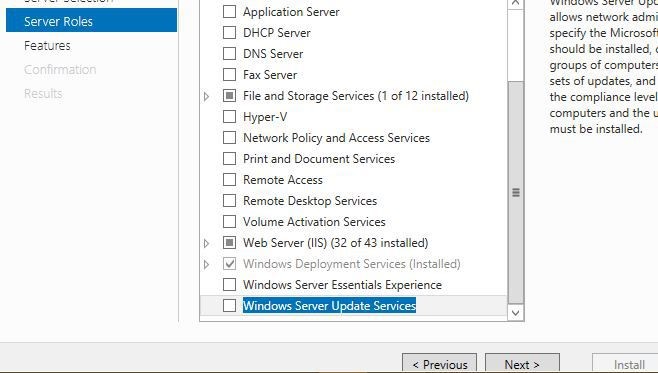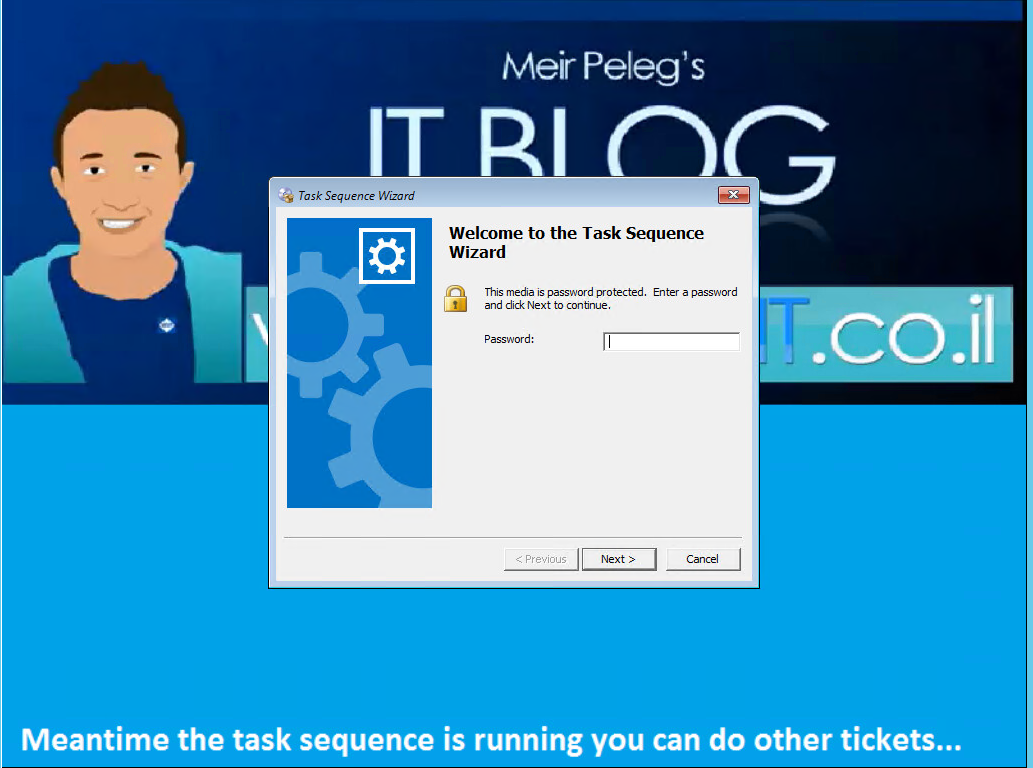Hi Guys,
In this quick tutorial, you are going to see and learn how we can uninstall a specific product [For my scenario I will use in Lync 2013] using SCCM.
This tutorial can be useful for some organization which tried Lync platform and weren’t satisfied and to decommission Lync server and wants uninstall Lync clients from clients.
What you have to do is very straightforward.
- First of all, create the following XML file
- Create simple package.
The XML should contain the following data:
<Configuration Product="Microsoft Lync 2013"> <Display Level="none" CompletionNotice="no" SuppressModal="yes" AcceptEula="yes" /> </Configuration>
Here is the folder
Make sure this XML and setup located in the same location:
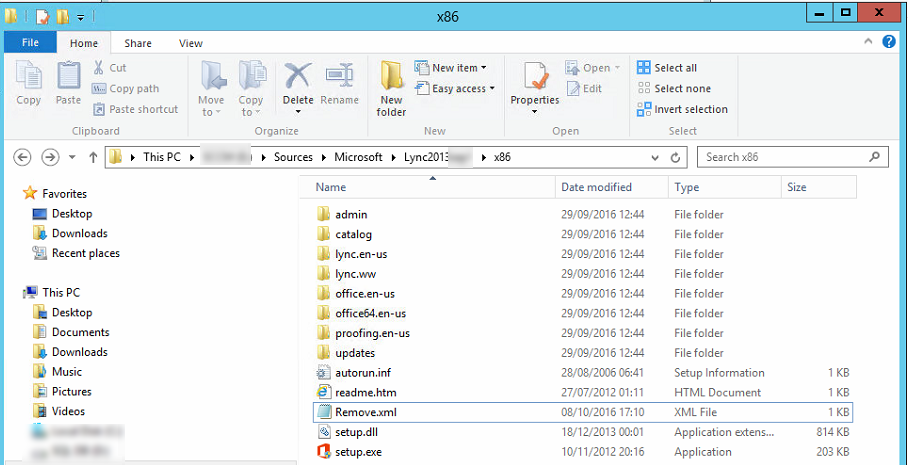
2. And now we have to create a new application with the following settings:
Content-Location: states the where below folder locates.

Installation Program:Setup.exe
Uninstall Program: “setup.exe” /uninsall lync /config /Remvoe.xml

Installation behavior: Install for System
Login requirements: Whether or not a user logged on
Installation program visibility: I have selected Normal but it according to your opinion [Hiddedn recommend as well]