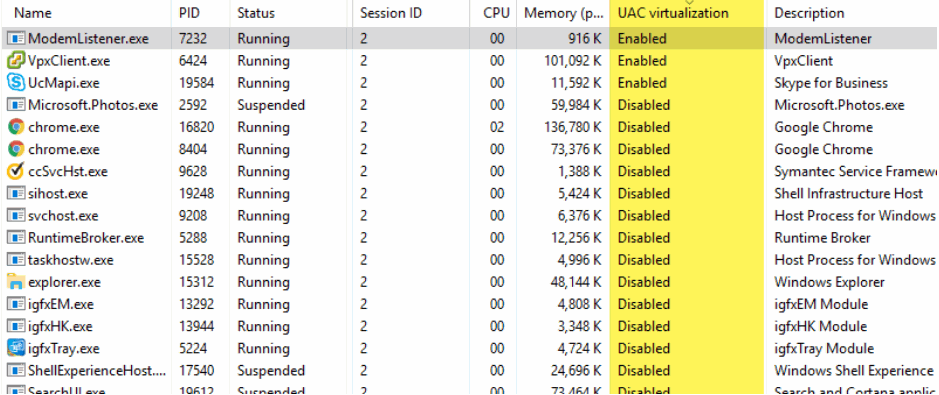
What is UAC & How to configure it in your Domain?
Hi, Today I am going to talk about the UAC (User Account Control) give you a brief explanation of what it is and show you the necessary steps to configure UAC correctly. The UAC allows […]
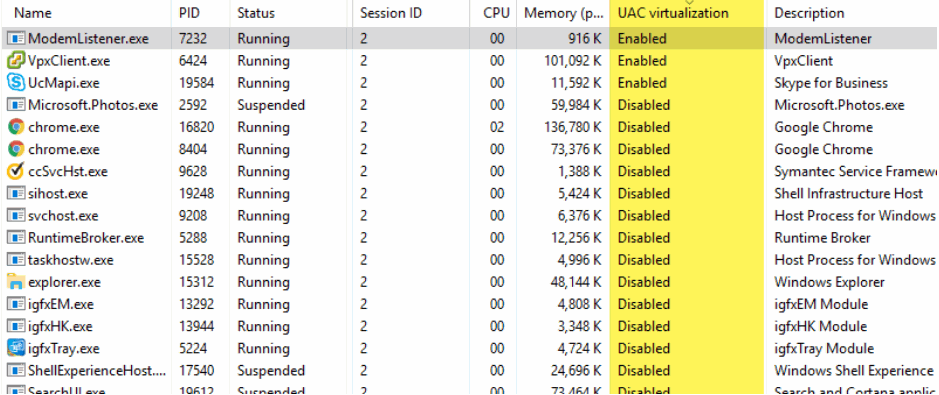
Hi, Today I am going to talk about the UAC (User Account Control) give you a brief explanation of what it is and show you the necessary steps to configure UAC correctly. The UAC allows […]

Hey folks, In a case you are encountering the following errors when running ADMT (Active Directory Migration tool): Valid on Windows Server 2008R2, 2012, 2016. ERR2:7711 Unable to retrieve the DNS hostname for the migrated […]
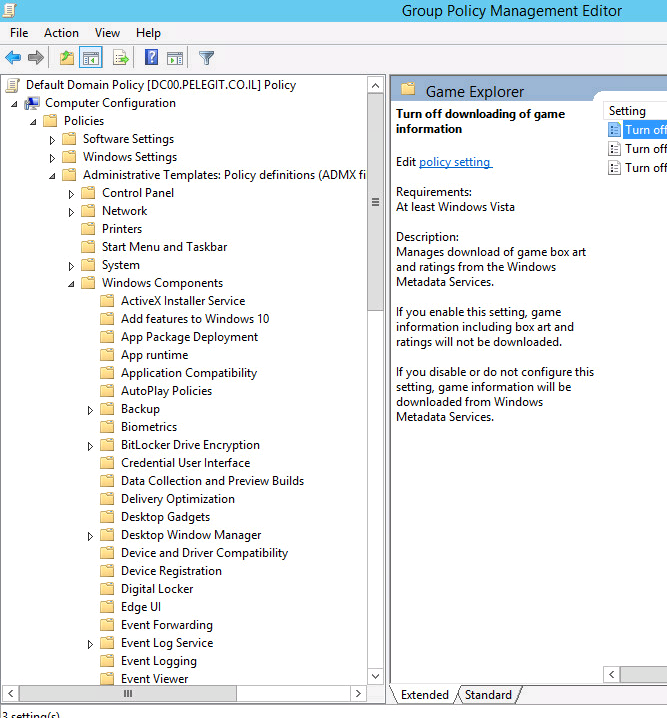
Hi there, As you know, Windows 10 is one of the common projects that organizations are managing and trying to implement on their organisations, we as System Administrator should control on Windows 10 as we controlled […]
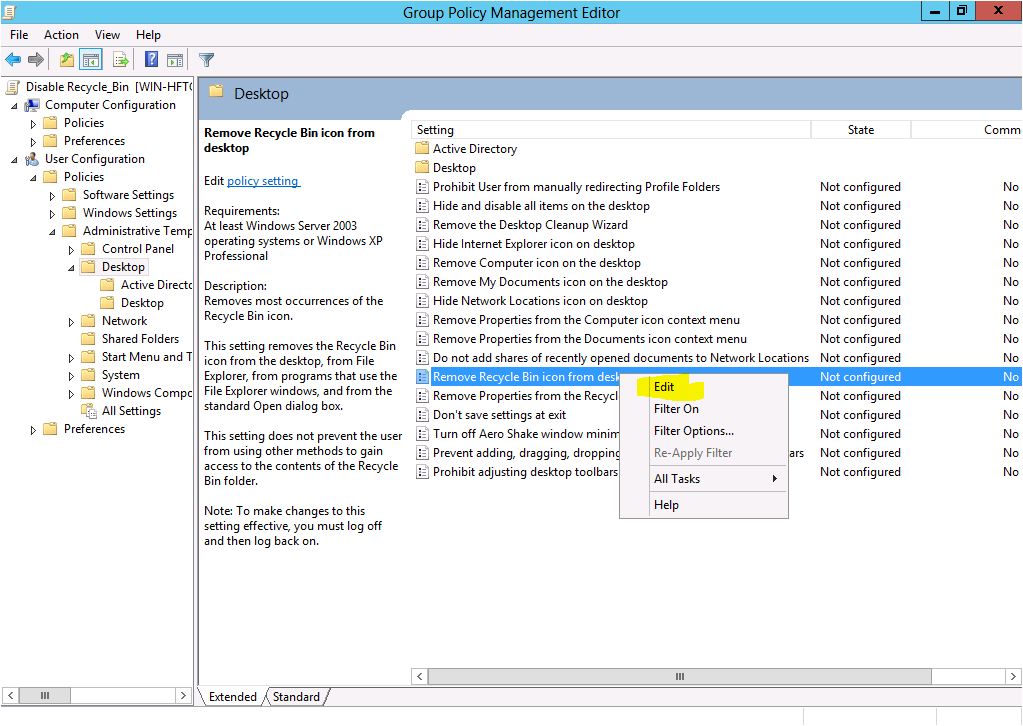
Quick tutorial: Hi Guys, In this tutorial, I’m going to show you how I can remove the Recycle Bin Icon from the user’s desktop. To be honest, I really don’t see a good reason to […]
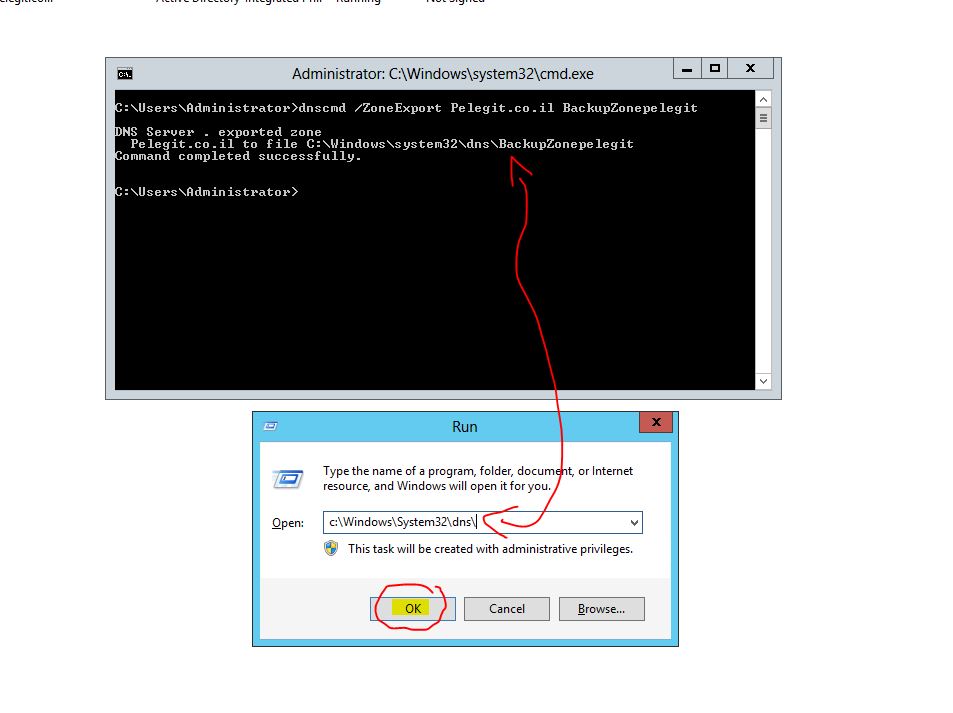
I’m going to show you have to export to ZONE from your DNS using “DNSCMD” command. DNSCMD command is a powerful command which allows you manage your DNS environment by Command Line. Please follow to […]
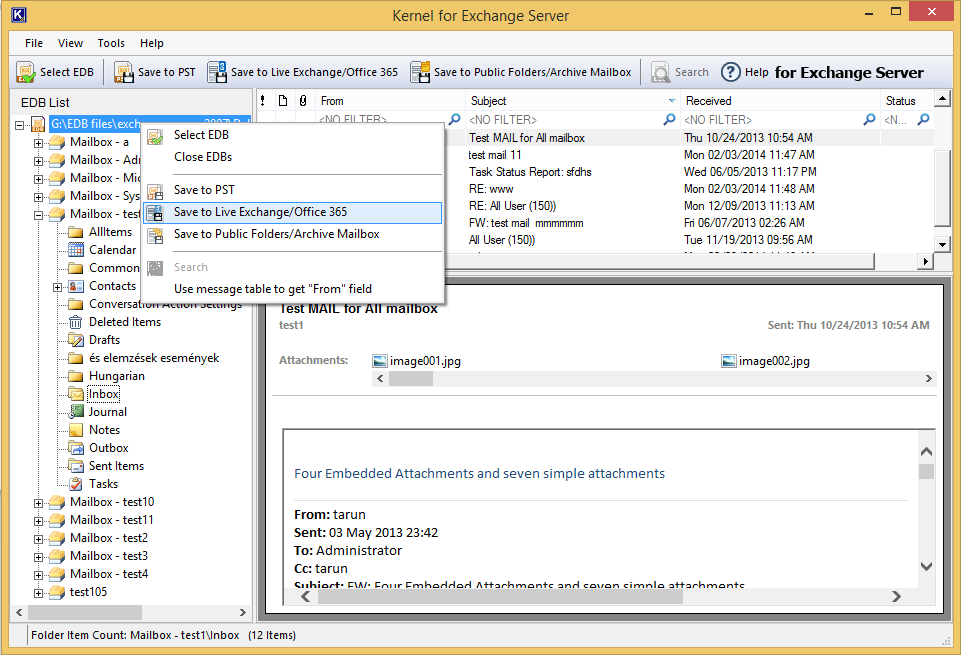
When moving away from Exchange Server to a cloud-based Office 365 platform, then there are certain challenges that you may face before or during the migration process. To be honest, migration is not an easy […]
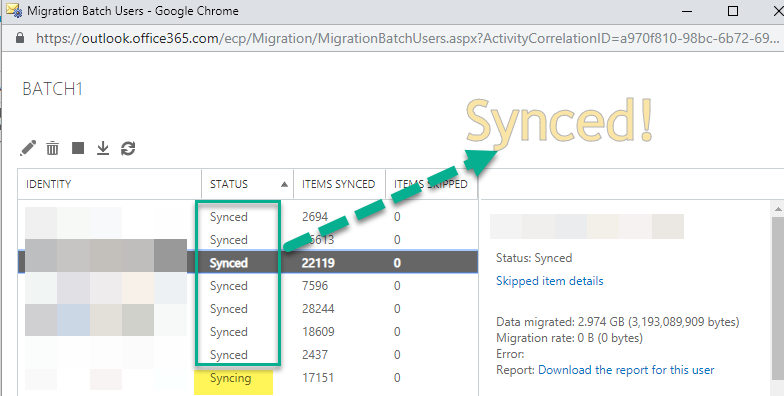
Hey guys, Over the week I had a small project of Office 365 migration, another satisfied customer decided to move into Office 365 in Hybrid mode. After I configured all Office 365 prerequisites and HCW, I started […]

How to deploy Microsoft Teams using GPO: Nowadays, Microsoft Teams considered as a good and useful product, Microsoft has an urge to publish it to organizations and tries to expose the product to companies, have […]
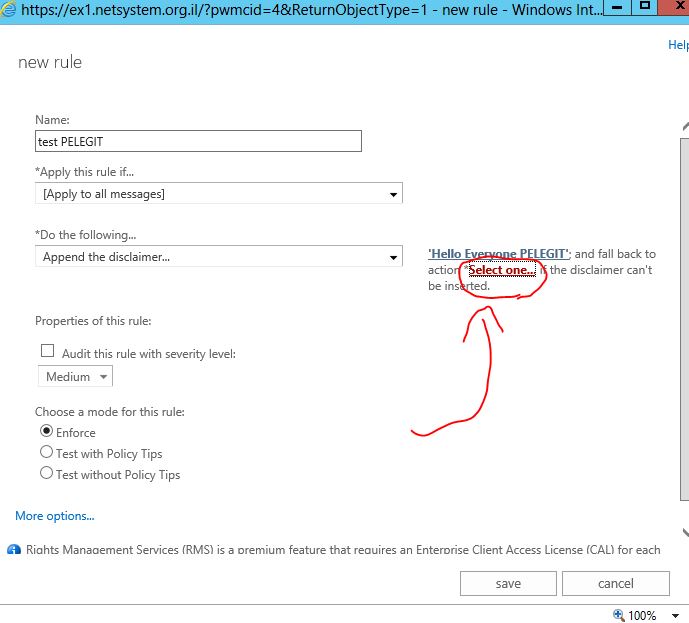
Hi, In this article, I am going to teach you how to create a “Disclaimer ” to all mailboxes by creating rules in the Exchange Admin Center. Today we are managing our signature using third […]

HI All, Over my career I have noticed that Veeam has an issue with snapshots deletion, sometimes snapshots stuck on virtual machines and staying on for a while, which mean that accumulation of snapshots is […]
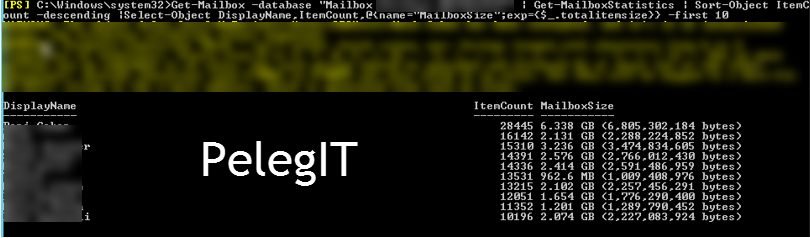
Hello dear visitors, It’s been a long time we haven’t talked, it is because of my new role at Consist, as most of you already known I joined to IT Team at Consist company. Just […]
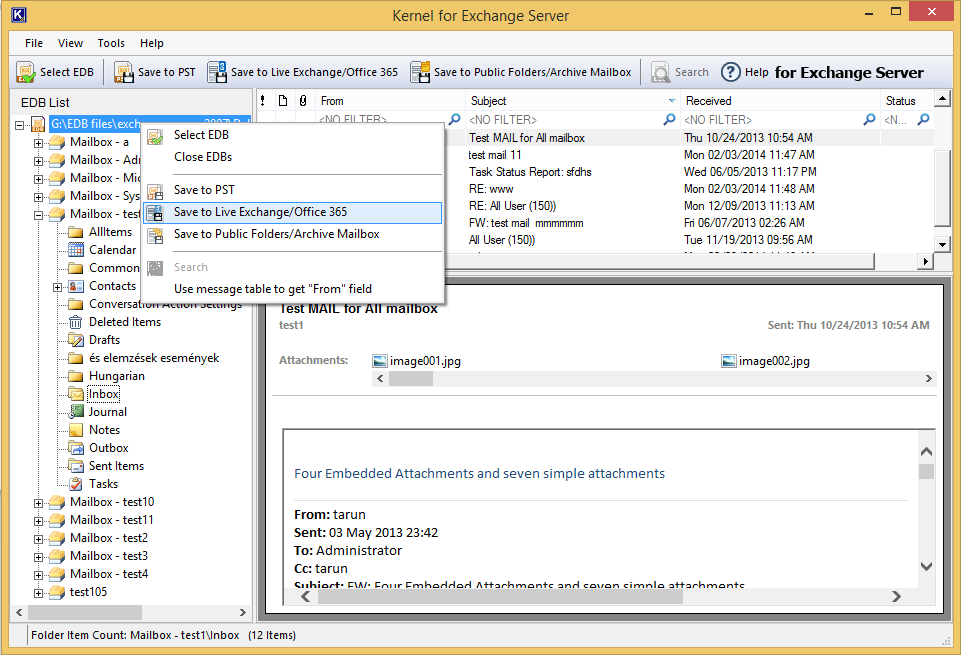
When moving away from Exchange Server to a cloud-based Office 365 platform, then there are certain challenges that you may face before or during the migration process. To be honest, migration is not an easy […]
