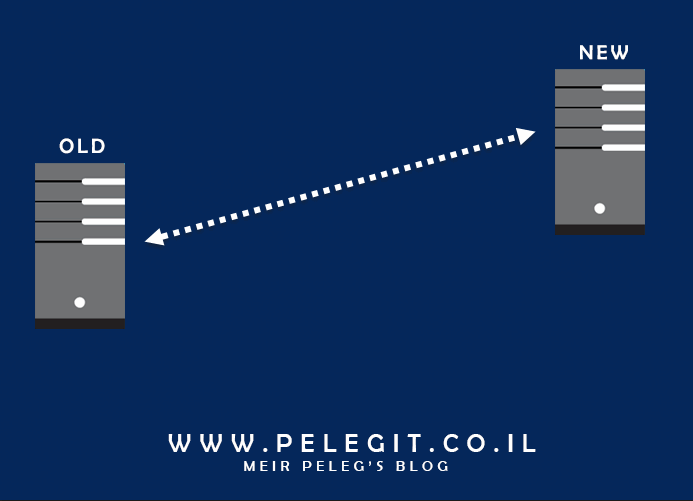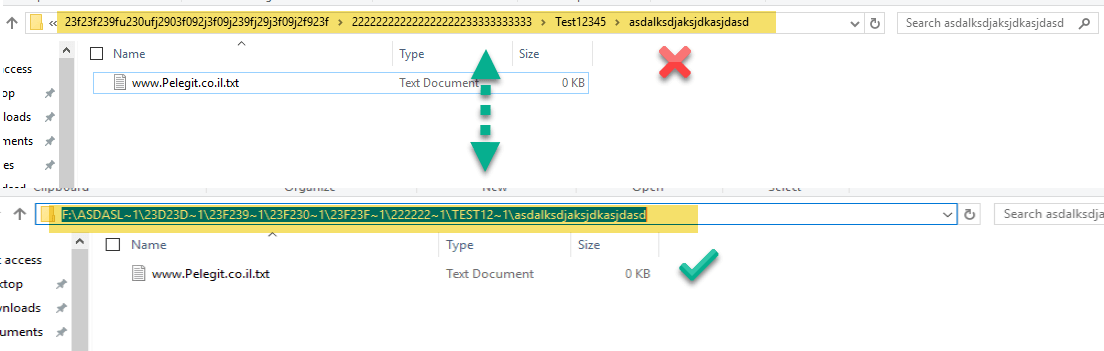last Saturday I read Windows Server 2016 turning about that have written by Philip Steele and Liza Poggemeyer both guys have been done an amazing job! I was so glad to introduce rich details which could be effective for your as well.
According to their best practice, there are several changes we have to do into.RDP file which can reduce RDSH performance.
So, before deploying by GPO the RDP shortcut please following the followings points:
Open the RDP file as TXT and edit the file, then add the following values:
wallpaper:i:0– won’t redirect the wallpaper on TS side.
drag:i:1 – this value reduces bandwidth by displaying only the windows frames instead of all content is dragged.
setting:i:1 and anims:i:1 reducing bandwidth by disabling animation on menus
smoothing:i:0 font smoothing – it is effective for versions earlier than Windows 7 and Windows 2008R2 enabling this value affecting network bandwidth consumption significantly
themes: i:1 – when this setting is disabled, it reduces bandwidth by making theme drawings that use the Classic theme.
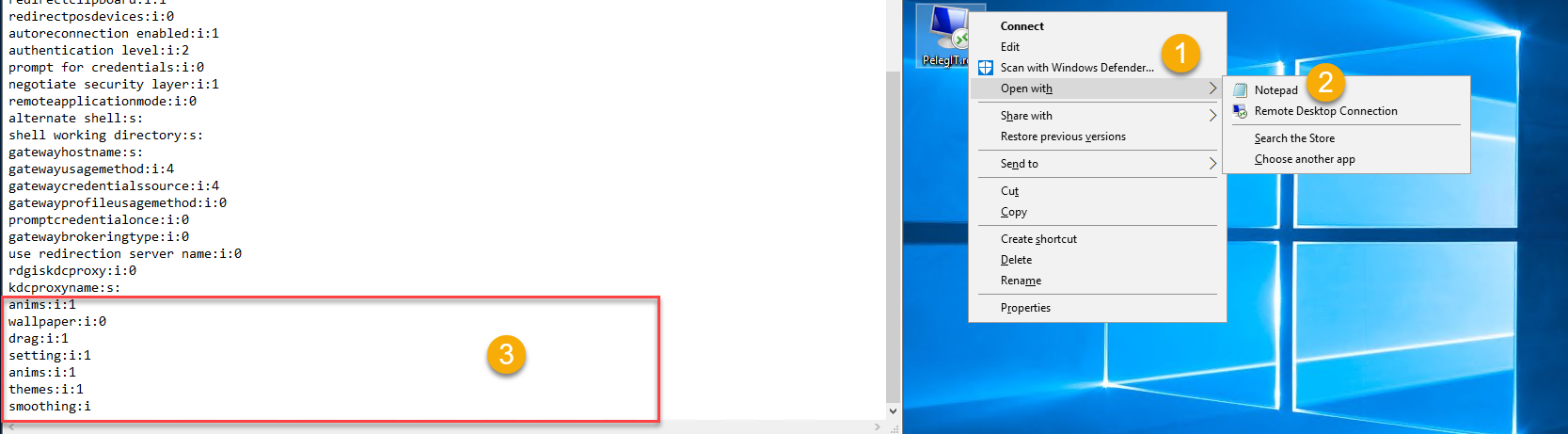
Antivirus – They are saying that installing AV software on RDSH greatly affects system performance, and they are right!!! I have experienced this issue, please exclude folders that hold temporary files, such as services and other system components creates.
Disable unnecessary applications to start up from MSCONFIG.
Certainly, if your RDSH just contains about 10-15 users I am wondering how much it is affecting your environment, but if you hold huge RDSH environment, for sure!. I can tell you that it improves RDSH performances.
If you have some users who logins to RDSH just for a particular application, please consider using on RemoteApp which definitely reduce as well as RDP performance:
For more details about TS running you can find here:
https://docs.microsoft.com/en-us/windows-server/administration/performance-tuning/
For any question leave a comment